Basic HTML Version

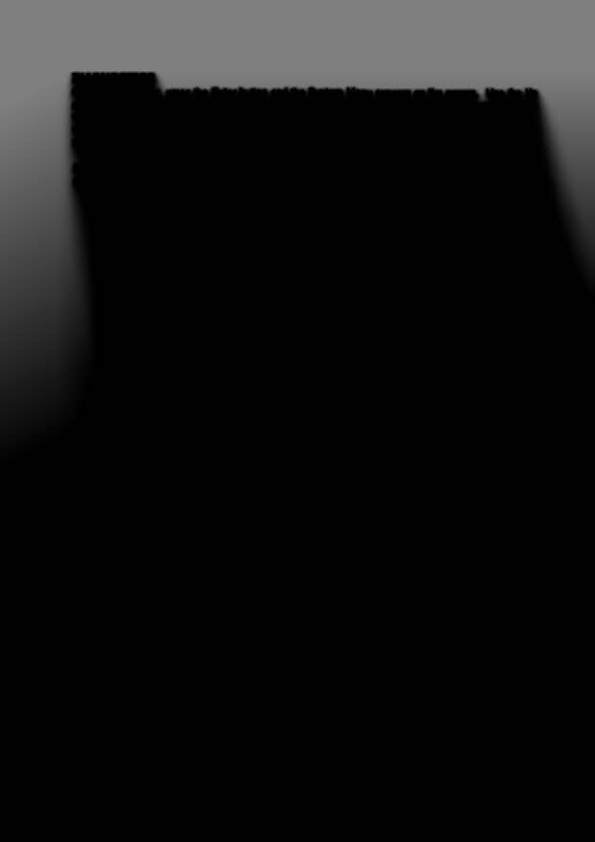
DIAGNOSTICS
Open the coin door, press the Enter button and the System Menu appears on the screen. Use the Up
and Down buttons to move the cursor and select the Diagnostic menu. Press the Enter button to open
the menu when it is selected. Once the Diagnostic menu is open, use the Up and Down buttons to move
the cursor and select a test. Press the Enter button to enable the test. Press the Escape button to retum
to the Diagnostic menu. Press the Escape button a second time to retum to the System Menu.
In order
to
operate the tests that use the +50V
or
+20V circuits, pull the interlock switch button
out. The interlock switch is located
on a
bracket in the coin door opening.
SYSTEM MENU
XXJXXIXX
X:XXp.m.
Adjustments
Bookkeeping
Utilities
Printouts
Language
Switch Edges
DIAGNOSTIC MENU
XXJXXIXX
X:XX p.m.
Single Switch
DIP Switch
Solenoid Test
Single Lamp Test
Lamp Row/Column
All Lamps
Video Tests
Fuse Check
SWITCH EDGES TEST
Press each of the switches one at a time. The name and number of the switch is on the screen.
If a switch other than the one pressed, or no switch at all is indicated, the system has detected a
problem with the switch circuit. To return the Diagnostic menu, press the Escape button.
SINGLE SWITCHES TEST
This test isolates a single switch and shows its state in the display. A mechanical switch is
'made' when the display reads closed. An opto switch is 'made' (opto beam broken) when the
display reads open. Use the Up or Down buttons to select the switch to be tested. To return the
Diagnostic menu, press the Escape button.
DIP SWITCH TEST
This test is used to show the positions of the DIP Switches. To return to the Diagnostic menu,
press the Escape button.
1-12

