Basic HTML Version
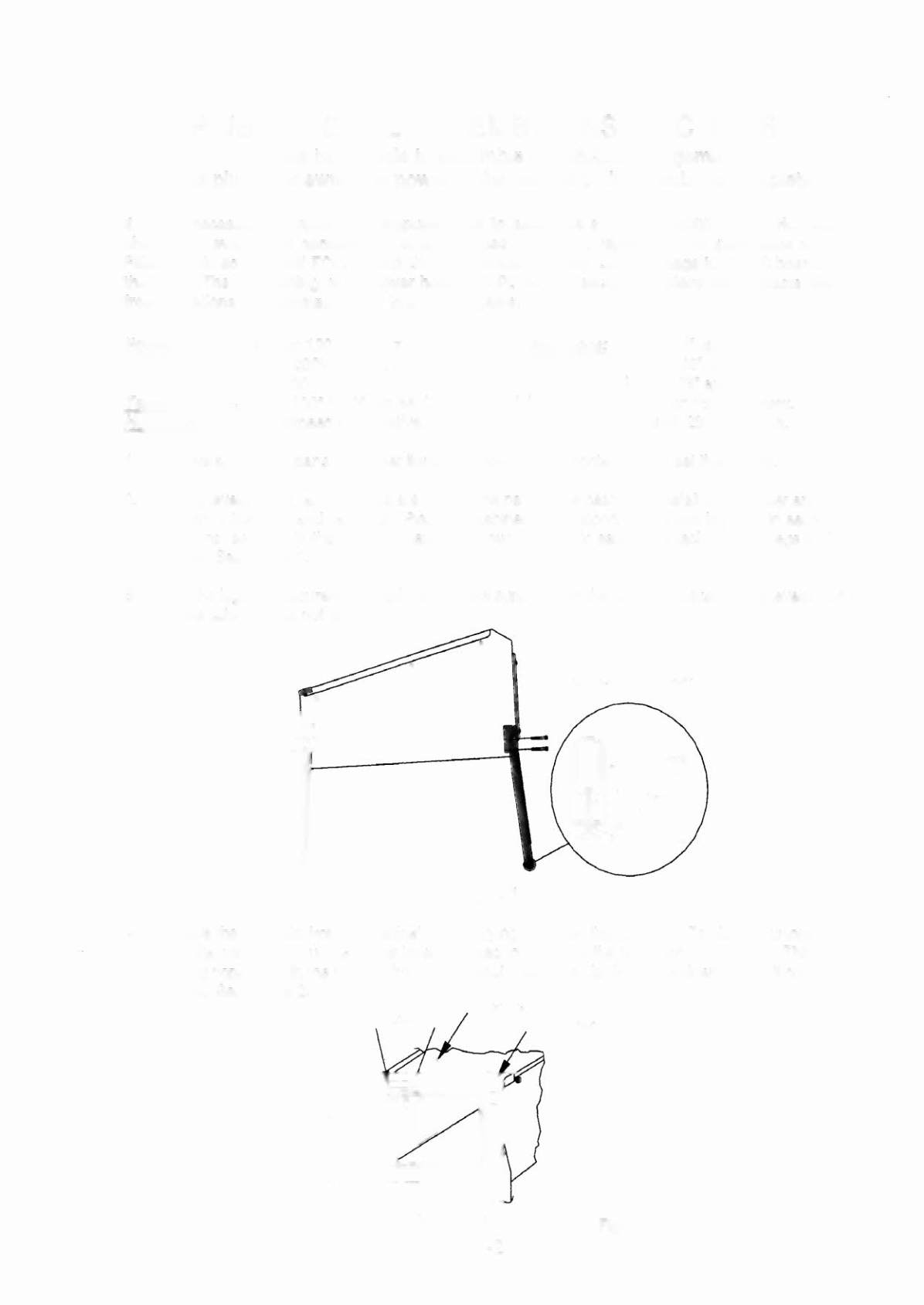

PINBALL GAME ASSEMBLY INSTRUCTIONS
It takes two people to assemble a PINBALL 2000 game.
Do not plug in or switch on power to the cabinet until assembly is complete!
It is not necessary to open the computer case to assemble a PINBALL 2000 game. However,
should you ever find it necessary to open the case, be sure to replace the computer case cover.
Failure to do so will void FCC, UL and CE compliance, and may cause damage to the PC boards in
the case. The foam lining of the cover holds the PC boards securely in place and protects them
from vibrations that normally occur in a pinball game.
Power:
Domestic 120V
@
60Hz
Foreign
230V
@
50Hz
Japan 100V
@
50HZ
32°F to 100° F, (O°Cto 38°C)
Not to exceed 95% relative.
Dimensions:
Width: 24- approx.
Length: 48- approx.
Height: 73- approx.
Weight:
Backbox: 130 LB approx.
Cabinet: 230 LB approx.
Temp:
Humidify;
1. Remove all cartons, parts, and other items from the shipping containers and set them aside.
2. The leg levelers, nut, and leg bolts are among the parts in the cash box. Install a leg leveler and nut
on each of the front and rear legs. Place the cabinet on a support. Using two leg bolts in each leg
attach the rear legs to the cabinet. Next, using two leg bolts in each leg, attach the front legs to the
cabinet. See Figure 1.
3. Once the legs are securely attached, remove the support from the cabinet. Adjust the leg levelers so
that the cabinet does not wobble.
Detailed View-Leg Leveler
Figure 1
4. Remove the playfield from the cabinet before trying to attach the backbox. To do this, unlock and
open the coin door. Pull the yellow lever, (located to the left of the coin door), to the right. The front
molding pops up. Lift the molding from the cabinet. Slide the playfield glass down and lift it off of the
cabinet. See Figure 2.
PLAYFIELD GLASS
ON/Off
SWITCH
Figure 2
1-2

