Basic HTML Version
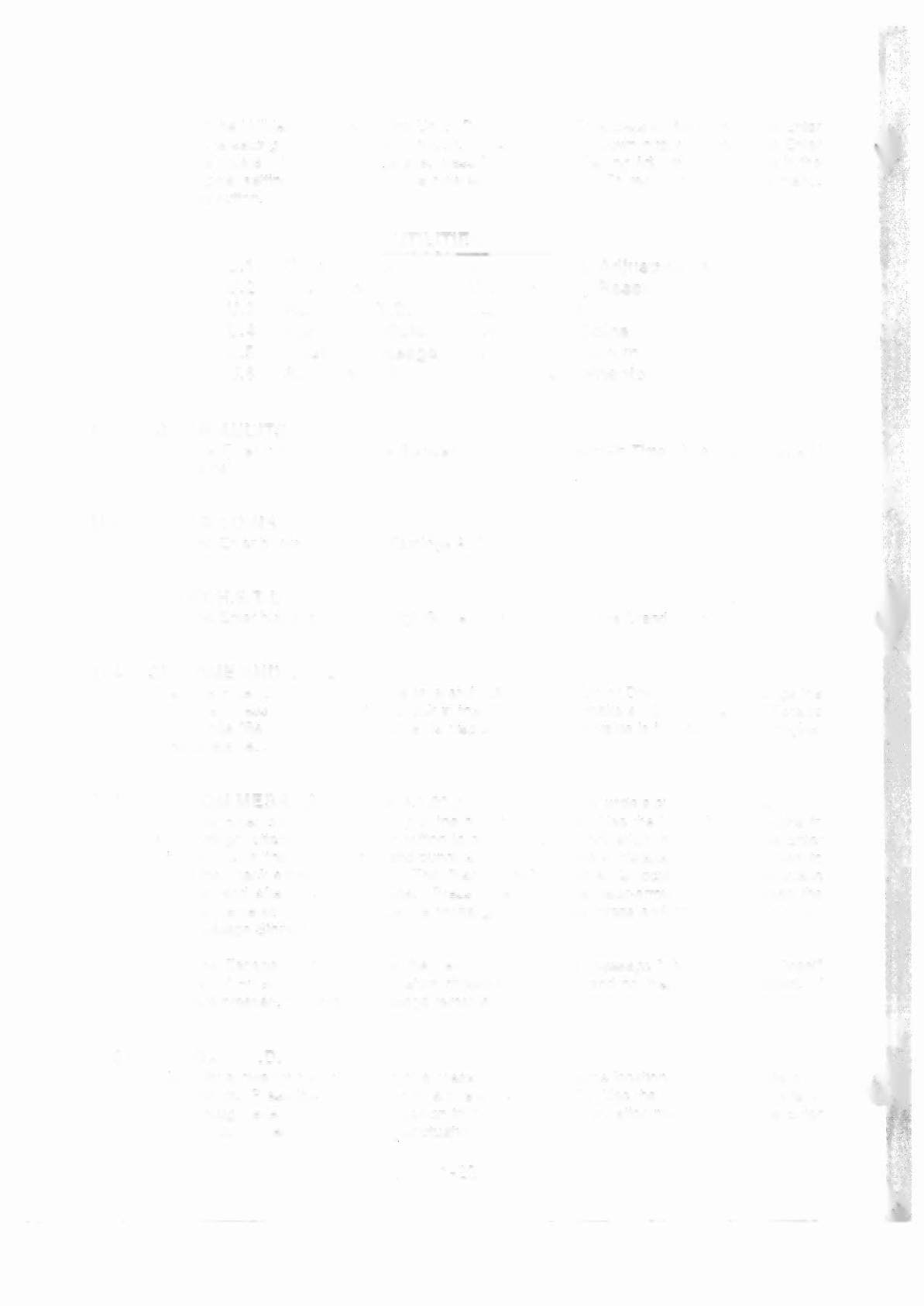

To scroll through the Utilities menu, press the Up or Down buttons. To access a utility, press the Enter
button. To see the setting choices of a utility option, press the Up and Down buttons. Press the Enter
button to lock in a choice. If you make a mistake, press Escape while "Saving Adjustment Value" is in the
display. The original setting is retained and the new setting is ignored. To return to the Utilities menu,
press the Escape button.
U. UTILITIES MENU
U.1
U.2
U.3
U.4
U.5
U.S
Clear Audits
Clear Coins
Reset H.S.T.D.
Set Time
&
Date
Custom Message
Set Game
1.0.
U.7
U.S
U.9
U.10
U.11
U.12
Factory Adjustments
Factory Reset
Preset
Clear Coins
Auto Burn-in
Reset Phantom Flip Data
U.1 CLEAR AUDITS
Press the Enter button to clear the Standard Audits (except Burn-in Time), Feature Audits, and
Histograms.
U.2 CLEAR COINS
Press the Enter button to clear the Earnings Audits.
U.3 RESET H.S.T.D.
Press the Enter button to clear the High Score to Date Table and the Grand Champion.
U.4 SET TIME AND DATE
Press the Enter button to activate the time and date. Use the Up or Down buttons to change the
value, then press the Enter button to lock in that value. If you make a mistake press the Escape
button while "Saving Adjustment Value" is displayed. The new value is ignored and the original
value is retained.
U.5 CUSTOM MESSAGE
Set A.1 20 to ON before trying to write
a
custom message.
Press the Enter button to begin entry of the custom message. Use the Up or Down buttons to
cycle through letters. Use the Start button to cycle through punctuation marks. Press the Enter
button to lock in the desired letter and punctuation. If you make a mistake, use Up and Down to
select the "back-arrow" character. The "back-arrow" character is located before the space
character and after the number nine. Press Enter while the back-arrow shows to erase the
previously entered character. Once the message is complete, press and hold the Enter button
until"Message Stored" is displayed.
Press the Escape button to cancel the new message. The message "Press Enter to Reset"
appears. If Enter is pressed, the custom message is cleared and no message is displayed. If
Escape is pressed, the original message remains intact.
U.6 SET GAME I.D.
This utility allows for the installation of a message, such as game location, that only appears on
the printouts. Press the Enter button to activate Set Game 1.0. Use the Up or Down buttons to
cycle through letters. Use the Start button to cycle through punctuation marks. Press the Enter
button to lock in desired letters and punctuation marks.
1-22

