Basic HTML Version

GAME OPERATION
&
CAUTION
After assembly and installation at the site location, this game must be plugged into a
properly grounded outlet to prevent shock hazard, and to assure proper game
operation. DO NOT use a 'cheater' plug to defeat the ground pin on the line cord.
DO NOT cut off the ground pin.
POWERING UP.
With the coin
door
closed, plug the game in and switch it On. In
normal
operation, testing will show in the display as the game performs Start-Up Tests. Once the Start-Up
Tests have been successfully completed the last score is displayed.
After which, the game goes
into the Attract Mode.
Note:
After the game has been on location for a period of time, the Start-Up Tests may contain
messages
concerning
game problems.
See
'Error
Messages'
for
more
detailed information
regarding
messages.
Open the coin
door
and press the Begin Test Switch. The display shows the game name, number,
and software revision. The message changes.
The display shows the sound software revision,
revision level of the system software and date the game software was revised.
Example:
JUDGEDREDD
20020
Sound Rev. L-1
Rev. P-O Sy. 2.63
5/27/93
Press the Enter button to enter the WPC Menu System (refer to the section entitled 'Menu System
Operation'
for more information).
Slide the Service Switch Actuator over the top interlock switch
located in the bottom left corner of the coin door opening. Perform the entire Test Menu routine to
verify the game is operating satisfactorily.
ATTRACT MODE·.
After completing the Test Menu routine, press the Escape button three
times to enter the Attract Mode. During the Attract Mode the display shows a series of messages
informing the player of the recent highest scores", "custom messages*", and the score to achieve to
obtain a replay award*
CREDIT POSTING.
Insert coin(s). A sound is heard for each coin and the display shows the
number of credits purchased.
So long as the number of maximum allowable credits" are NOT
exceeded by coin purchase or high score, credits are posted correctly.
STARTING A GAME.
Press the Start button once. A startup sound plays and the credit amount
shown in the display decreases by one. The display flashes 00 (until the first playfield switch is
actuated), and shows ball 1. If credits are posted, additional players may enter the game by pressing
the Start button once for each player, before the end of play on the first ball.
TI LTS.
Actuating the cabinet tilt switch inside the cabinet ends the current game and proceeds to
the Game Over Mode. With the third closure* of the plumb bob tilt switch, the player loses the
remaining play of that ball, but can complete the game.
END OF GAME.
All earned scores and bonuses are awarded.
If a player's final score exceeds
the specified value, the player receives a designated award for achieving the current highest
score.
A random digit set" appears in the display. Credit" may be awarded when the last two digits of any
player's score match the random digits. Match, high score, and game
over
sounds are made, as
appropriate.
GAME OVER MODE.
Game Over will show in the display. Afterward, the high
scores
flash on
the display. The game proceeds to the Attract Mode.
*Operator-adjustable feature.
Judge Dredd 1-7

