Basic HTML Version
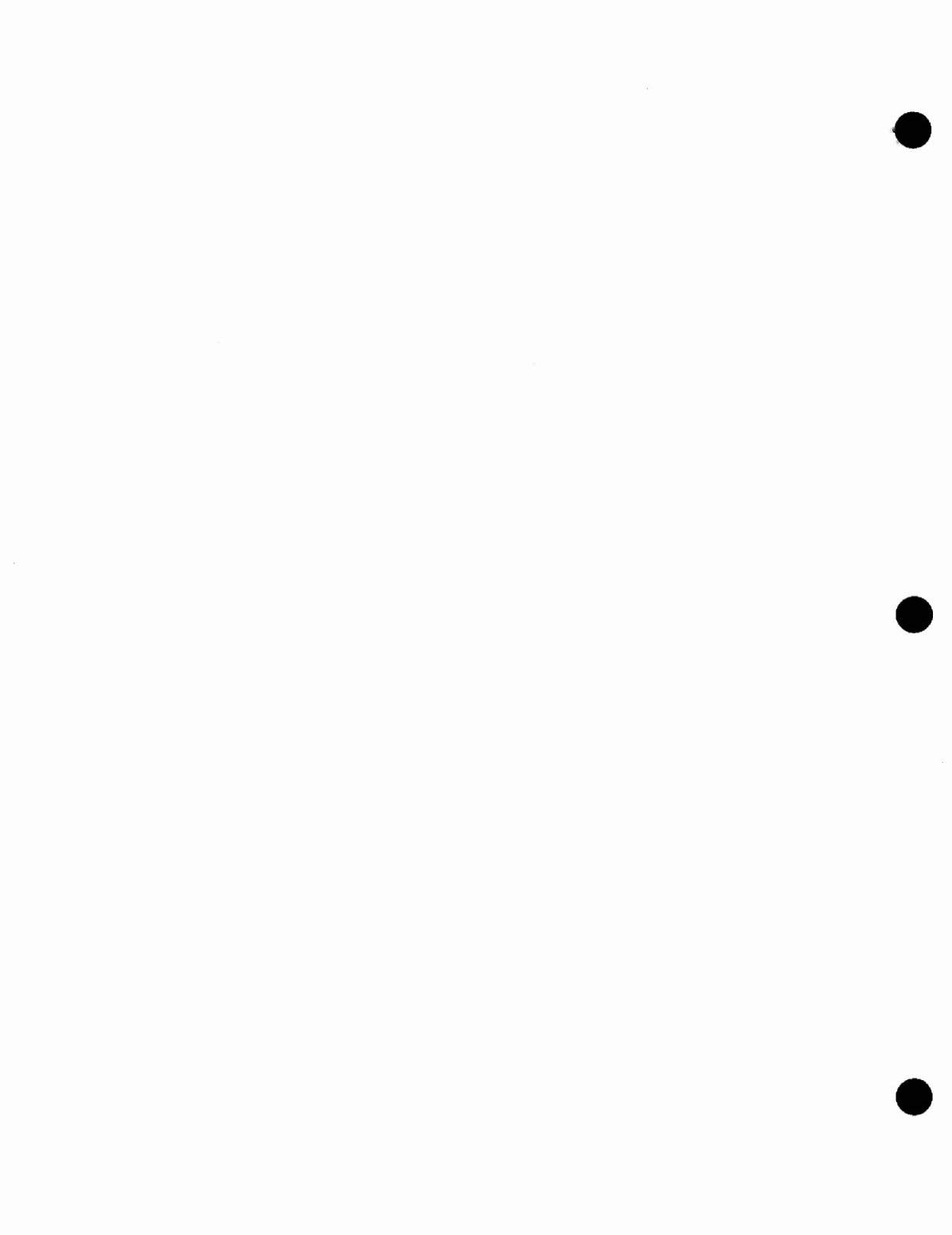

INITIATING AUTO-CYCLE MODE
1. Set AUTO-UP/MANUAL-DOWN switch to AUTO-UP
and depress ADVANCE pushbutton. Test 04 is indicated in
Player
1
Credit display and Function
00
in Player
1
Match
Display.
2.
Set switch to MANUAL-DOWN and depress ADVANCE
to indicate Function
50
in the Player
I
Match Display.
3.
Set switch to AUTO-UP and operate Credit button
to
indicate 15 in Player I Score Display.
4. Depress ADVANCE pushbutton to start Auto-Cycle mode.
Each cycle of this mode sequences thru the Display Digits
Test, Sound Test
(00),
Lamp Test (01), and Solenoid test
(02).
5. To terminate the test and return to game over, turn the
game OFF and back ON.
CPU BOARD SELF-TEST
Depress the DiAGNOSTIC pushbutton on the left side of
th.
CPU Board. The following indications are provided. With
0
indication the game returns to the game over mode.
o -
Test Passed
I - ICI3 RAM Faulty
2 - IC16 RAM Faulty
3 - ICl7 ROM 2 Faulty
4 -
ICl7 ROM 2 Faulty
5 - IC2a ROM I Faulty
6 - ICl4 Game ROM
I
Faulty
7 - IC26 Game ROM
0
Faulty
8 - ICI9 CMOS RAM or Memory Protect Circuit Faulty
9 - Coin-door closed, Memory Protect Circuit Faulty, or [C19
CMOS RAM Faulty.
Note that
"0"
remaining after power turn-on indicates CPU
Board lockup.
NOTE
Cable harness placements and ground strap routing on this
game have been designed to keep RF radiation and conduction
within levels acceptable to FCC regulations. To maintain these
levels, reposition harnesses and reconnect ground straps to
their original placements if they should be disconnected
during maintenance.
12
•
•

