Basic HTML Version

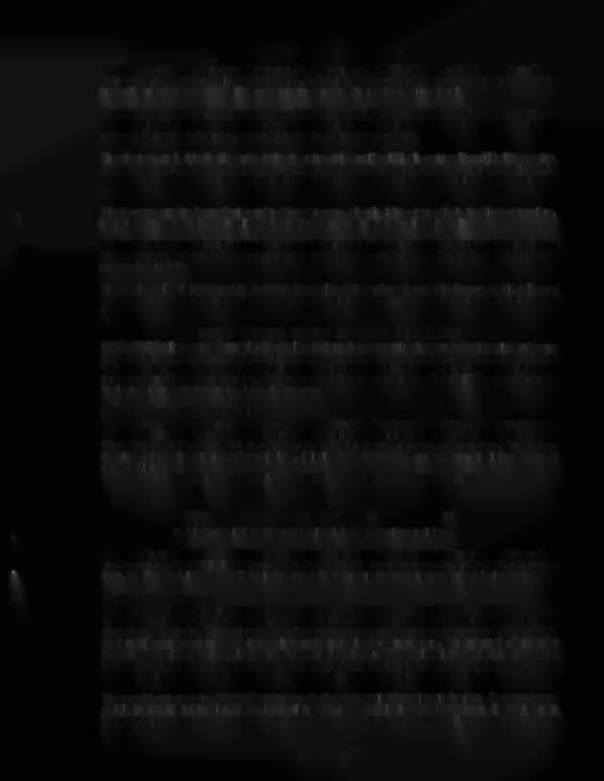
•
HIGH SPEED
GAME PLAY
The driver runs a red light and suddenly sirens shriek, lights flash, an APB is issued, and the police chase is onl
Flying over ramps and careening down freeways, the getaway is fast and furious as the speedster races for the
hideout I Only at
HIGH SPEED
will he make it in time and grab the jackkpot waiting there I
Completing the stoplight target sequence by making all 3 greens, then the 3 yellows, and finally the 3 reds turns
the traffic light red. Running the red by speeding up the ranp twice starts multi-balp"M, the police chase, and the
getaway I The police light flashes, sirens blare, and the police call out an APBI
The driver can make it to the hideout by taking the ramp during multi-balp'Ml All scoring with multi-ball™ goes into
the jackpot as well as toward the player's scorel
Making the ramp shot with 2 or more balls in play collects the
hideout jackpot which, for a super-exciting first time, builds up not only from player to player, but from game to
game I
A fast escape onto the Santa Monica or Bay Shore Freeway, when lit, lights progressively the flipper return lane,
then the spinners for 1000 each, followed by the hold bonus feature, and finally, extra balll
Making the 1 through 6 targets, when lit, advances the ramp value from 50,000 to 250,000 and lights the kick-
back to keep the ball alive I A diverting gate feature on the ramp sends the ball to either of 2 catapults or directly
back to the playfield.
The rotating police light on top of the backbox, the revving of the engine whenever the flippers are hit, police car
radio messages, shierking sirens, and thrilling chase music all underscore the excitement and realism of the
chasel
•
HIGH SPEED
GAME STATUS DISPLAYS
HIGH SPEED
utilizes a new format for the display of information concerning the game's bookkeeping and game
play feature adjustment. Basically, three classes of information now become available to the game owner/opera-
tor:
.lQ
(Identification);
~ (Audit);
Ali
(Adjustment).
Each of the underscored two-letter abbreviations for these
classes appears in the Credits display, while the system microprocessor for the
HIGH SPEED
game is displaying
the items within each class in the status display mode.
Identification Information--Id
With the game turned on, the coin door open, and the AUTO-UP switch in the Up position, the operator can press
the ADVANCE switch once, briefly. HIGH SPEED's displays immediately change from the Attract Mode to the
Game Status Display Mode. This is evident by the following display, shown in columnar form. The column
headings refer to the various backbox displays. (Display SPEEDER 3 does not appear in the listing because it
remains blank):
SPEEDER
1
SPEEDER
2
SPEEDER
4
Credits
BALL IN PLAY/
MATCH
HIGH
SPEED 541 L- *
Id
00
* -
1 indicates initial ROM revision level; 2, 3, etc. for later revisions.
The game is named in the SPEEDER 1 and 2 displays. The game's identification number and the ROM revision
level appears in the SPEEDER 4 display. The Credits display shows the status display mode in abbreviated
form,
Id.
The BALL IN PLAYIMATCH display shows the status display mode item for this particular display.
•
Audit Information--Au
While the AUTO-UP switch remains in the Up position, the operator can press the ADVANCE switch once, briefly,
to begin the backbox displays of Audit (sometimes called "bookkeeping") Information.
More audit entries than
ever are now available.
Calculation of the various factors is no longer necessary because the
HIGH SPEED
System 11's game program now performs all the mathematical
factor computations.
This information is intended
to aid the owner/operator in evaluating how the game is performing in each location, by providing knowledge
about which game features are receiving the most play. With this information, the owner/operator can determine
whether adjusting the game features to other settings will contribute to increased game earnings .
The operator can press the ADVANCE button once to view each Audit Information display item. To proceed more
rapidly through this information, the operator only has to press and hold the ADVANCE button. If a desired item
is passed, the operator can use the MANUAL-DOWN switch position with the ADVANCE button to back up to the
desired item.

