Basic HTML Version

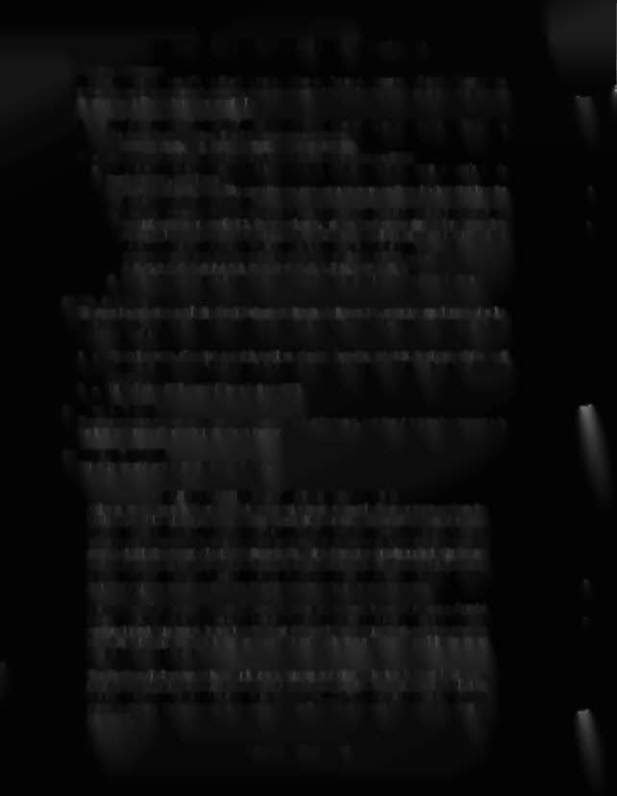
GAME ADJUSTMENT PROCEDURE (Continued)
49 Custom Message
The operator can choose (via the Credit button) whether to display a message during the Attract Mode.
(When display of a message is selected, the operator can either utilize the message provided or change
the message.) Three choices are available:
Display a message during the Attract Mode. The player 4 display shows this choice as ON.
This is the Factory Setting. The 3-line message provided is:
BEWARE TI-iE-
LEGEND OF TI-iE-
GRAND LIZARD.
2 - Do NOT display a message during the Attract Mode. (Player 4 shows OFF.)
3 - The player 4 display shows this choice as CHANGE.
The operator can enter a special (·cus-
torn") message, as follows:
A. Press ADVANCE once. The operator can now enter as many as three 14-character lines for
display during the Attract Mode.
B. Use the Magna-save™ button(s} to select each message character (alphabet, numbers, and
special symbols are available).
In case of error, enter a "back arrow" (just before "space") to
correct, followed by correct character.
For a period after any letter, use letters with periods
(following the special symbols). The entire character set is the following:
A B CD E FG H IJ KL M N OPO R STU VWX YZO 123456789
<>?
-I " "
A. B. C. D. E. F. G. H. I.
J.
K. L. M. N. O. P.
Q.
R. S. T. U. V. W. X. Y. Z. _
C. Move to the next character via the Credit button. No entirely blank lines will be displayed.
50 SW. ALARM BELL
The operator can choose (via the Credit button) whether the bell operates, sounding an alarm to signal a
switch problem, at the time of game Turn-On and at the beginning of the TestlDiagnostic Procedures. Two
choices are available:
The bell sounds, Signalling a switch problem, at game Turn-On and at the beginning of the Test!
Diagnostic Procedures. The player 4 display shows this choice as YES.
This is the Factory
Setting.
2 - The bell does NOT sound. (Player 4 shows NO.)
51 ENGLISH TEXT
The "operator can choose to display the message, audit, adjustment, and Test IDiagnostic information in
English or German (Deutsch) via the Credit button.
52 UNUSED ADJUST
This adjustment is not used for
GRAND LIZARD.
SPECIAL PRESET ADJUSTMENTS CAUTION
Adjustments 53 through 66 are Special Preset Adjustments to enable the operator to perform the
setting of multiole adjustments at once. They permit the operator to: (1) modify a game for a spe-
cific area (special German coinage settings, for example, Ad 53 through 58); (2) change a group of
adjustments to conform with laws of certain localities (Ad 59 through 61); and (3) to change the
degree
at
difficulty of game play (Ad 62 through 66). A list of the preceding individual Adjustments
affected accompanies each of these Special
Preset Adjustments.
Whenever the operator
chooses to use any Special Preset Adjustment, the operator can later access any or all of the
individual Adjustments affected by that Special Adjustment for subsequent changes.
A similar technique is recommended in the event of error or uncertainty concerning any Special
Preset Adjustment, after the operator selects it: The operator can restore the factory setting of
each individual Adjustment, then select the desired Special Preset Adjustment, and then return to
any of the preceding individual adjustments to determine whether use of the Special Adjustment
has had the desired effect.
The Backbox displays for each Special Preset Adjustment indicate whether the operator has se-
lected it, by identifying the Adjustment in the player 1 and 2 displays by name and the selection
choice of NO, meaning Not Selected (this is the Factory Setting), or YES, meaning Selected, in the
player 4 display. Selection occurs by using the Credit button to choose YES and then pressing
ADVANCE.
GRAND LIZARD 16

