Basic HTML Version
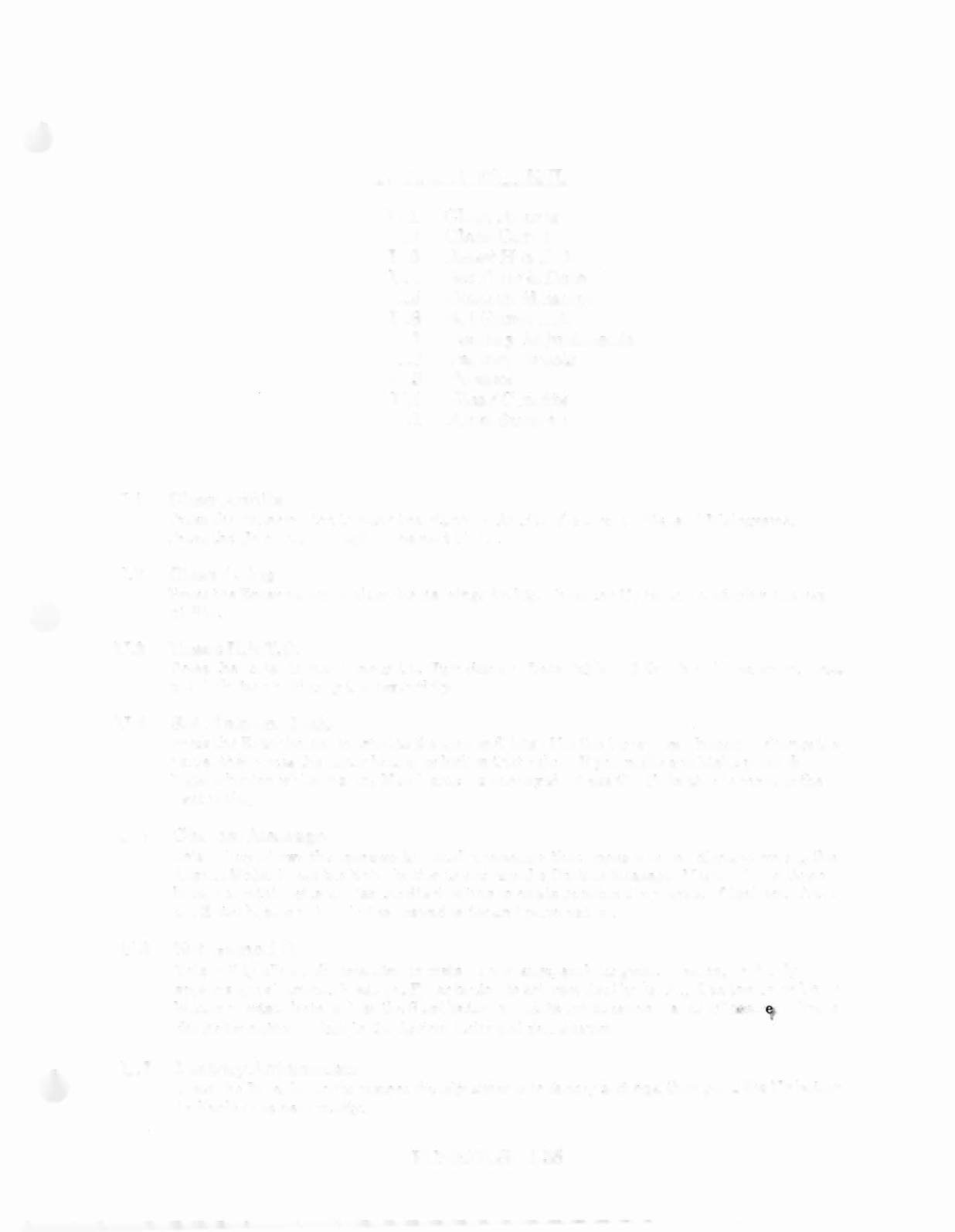
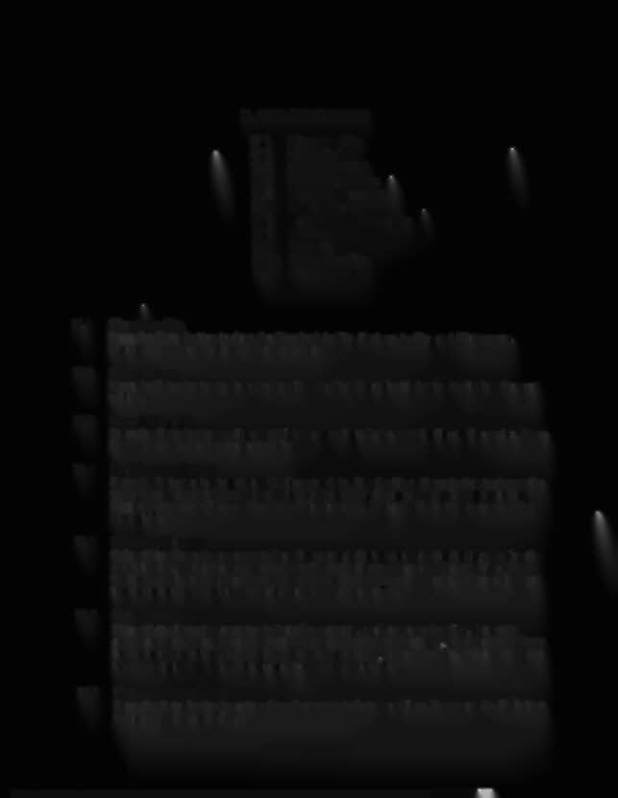
•
•
•
u.
UTILITIES
MENU
U.l
U.2
U.3
U.4
U.5
U.6
U.7
U.8
U.9
U.I0
U.ll
Clear Audits
Clear Coins
Reset H.S.T.D.
Set 'lime
&
Date
Custom Message
SetGameLD.
Factory Adjustments
Factory Resets
Presets
Clear Credits
Auto Burn-in
U.l ClearAudits
Press the Enter button to clear the Standard Audits, Feature Audits, and Histograms.
Press the Up button to display the next utility.
Clear Coins
Press the Enter button to clear the Earnings Audits. Press the Up button to display the next
utility.
U.2
Reset H.S.T.D.
Press the Enter button to clear the High Score to Date Table and the Grand Champion. Press
the Up button to display the next utility.
us
U.4 SetTImeandDate
Press the Enter button to activate the time and date. Use the Up or Down button to change the
value, then press the Enter button to lock in that value. If you make a mistake press the
Escape button while "Saving New Value" is displayed. Press the Up button to move to the
next utility.
U.5 Custom Message
This utility allows the operator to install a message that appears in the displays during the
Attraet Mode. Press the Enter button to activate the Custom Message. Use the Up or Down
button to rotate letters. Use the Start button to rotate punctuation marks, (if desired). Press
the Enter button to loek in the desired letter and punctuation.
U.6 Set Game LD.
This utility allows the operator to install a message, such as game location, that only
appears on printouts. Press the Enter button to activate Set Ganfe I.Dll Use the Up or Down
button to rotate letters. Use the Start button to rotate Punctuation marks,
(if
d!esir,-I). Press
the Enter button to lock in the desired letter and punctuation.
U.7 Factory Adjustment
Press the Enter button to restore the adjustments to factory settings, then press the Up button
to display the next utility.
FUNHOUSE 1-35

