Basic HTML Version

4S6
NOTE
If it is desired to recheck a total that you have advanced
past, set the AUTO-UP/MANUAL-DOWN switch to
MANUAL-DOWN and operate the ADVANCE
pushbutton. This will cause the function number to
decrease (from 04 to 03. etc.)
5. Operate the ADVANCE pushbutton until Function 05
is indicated iIkhe ball in play display. The total number
of Special awards is indicated on the Player I display.
6. Operate the ADVANCE pushbutton until Function 06
is indicated in the ball in play display. The total number
of credits or extra balls for replay scores is indicated in
the Player I display.
7. Operate the ADVANCE pushbutton until Function 07
is indicated on the ball in play display. The total credits
awarded for the Match and High Score to Date features
is indicated on the player
I
display.
S.
Operate the ADVANCE pushbutton until Function
OS
is indicated on the ball in play display. The total credits
(sum of paid credits and, as applicable, Functions 06
through
OS).
9. The percentage of paid credits may be calculated as
follows:
Function 04
+
Function
OS
=
%
paid credits
10. Operate the ADVANCE pushbutton until Function 09
is indicated on the ball in play display. The total number
of extra balls (sum of the game extra ball feature,
Special,
SUPER FLASH,
and Function 06, as
applicable) .
11. Operate the ADVANCE pushbutton until Function 10
is indicated on the ball in play display. The total ball
time in minutes is indicated on the player 1 display.
12. ' Operate the ADVANCE pushbutton until Function II
is indicated on the ball in play display. The total number
of balls is indicated on the player 1 display.
13. The average ball time in seconds may be calculated as
follows:
Function 10
x
60
+
Function 11
=
Average ball time in seconds
14. Operate the ADVANCE pushbutton until Function 12
is indicated on the ball in play display. The current High
Score to Date is indicated on the player 1 display.
15. Turn the game OFF and back ON to return to the game
over mode. If desired, reset the High Score to Date to
the backup value and reset the audit totals to zero as
explained in the following paragraphs.
HIGH SCORE RESET
The current High Score to Date (Function 12) may be reset
to the backup High Score to Date (Function 13) from the
coin door. To adjust the backup High Score to Date, see
Section 3. With the game in the game over mode,
momentarily depress the HIGH SCORE RESET push-
button.
RESETTING AUDIT TOTALS
Functions 01 to 11 may be reset to zero using switches
located on the CPU Board. Refer to Figure 6, there are two
S-position miniature slide switches and two pushbutton
switches located on the right side of the CPU Board. The
lower 8-position switch is not used and the lower
(DIAGNOSTIC)
pushbutton switch is used only for
16
troubleshooting.
Switch number S on the MASTER
COMMAND slide switch is set to ON (moved to the left)
and all other switches are set to
OFF
(moved to the right).
Then the MASTER COMMAND ENTER pushbutton is
depressed. To reset Function 01 through lIto zero, proceed
as follows:
1. With the lame in the game over mode, set the coin door
AUTO-UP/MANUAL-DOWN switch to MANUAL-
DOWN.
2. Momentarily depress the ADVANCE pushbutton. All
displays should go blank.
3. Unlock and remove the backglass and open the insert
door.
4. Move all switches on the MASTER COMMAND slide
switch to the right (OFF).
5. Move switch 8 on the MASTER COMMAND slide
switch to the left (ON).
6. Momentarily depress the MASTER COMMAND
ENTER
pushbutton.
7. Close and latch the insert door and replace the
backglass, Turn the game OFF and back ON to return to
the game over mode.
SECTION 5
BUILT·IN DIAGNOSTICS
This section describes the built-in diagnostics used to test the
displays, lamps, solenoids, and switches in the game.
Control of diagnostics is from two switches in the coin door.
An Auto-Cycle test, which is initiated by switches on the
CPU Board, repeatedly tests the displays, lamps, and
solenoids. Refer to Figure 7. In addition to the tests
described in this section, there are CPU Board and Sound
Board self-tests which are described in Section 6,
Maintenance.
DISPLAY DIGITS TEST
This test allows a complete test of all the displays. Proceed as
follows:
1. From the game over mode, set the AUTO-UP
I
MANUAL-DOWN switch on the coin door to
MANUAL-DOWN.
2. Momentarily depress the ADVANCE pushbutton on
the coin door. All displays should go blank.
3.
Momentarily depress the ADVANCE pushbutton
again. All displays should indicate all O's.
4. Repeat step 3, as desired. The indication on the displays
should sequence to all 1's, 2's, .. , 9's, and O's .. ,
5. If no further tests are required, turn the game OFF and
back ON to return to the game over mode.
LAMP TEST - TEST 01
This test causes all multiplexed lamps to blink on and off.
Note that general illumination lamps are not controlled by
this test or by any test. Proceed as follows:
1. Enter the Lamp Test in one of the following ways:
a. From the Display Digits test, set the AUTO-
UP/MANUAL-DOWN
switch to
AUTO-UP
and
momentarily depress the ADVANCE pushbutton.

