Basic HTML Version

Warnings
Be
Notices
WARNING:
1.
FOR SAFETY AND RELIABILITY, WILLIAMS
does not
recommend or authorize any substitute parts or
modifications of WILLIAMSequipment.
2.
USE OF NON·WILLIAMS PARTS
and modifications of
game circuitry may adversely affect game play,
or may cause Injuries.
3.
SUBSTITUTE PARTS, MODIFICATIONS AND GAME
"CONVERSIONS"
may void FCCtype-acceptance.
4.
SINCE THIS GAME IS PROTECTED
by Federal copy-
right, trademark and patent laws, so-called game
"conversions" may be illegal under Federal law.
5.
THIS "CONVERSION" PRINCIPLE ALSO APPLIES
to
unauthorized facsimiles of WILLIAMS equipment,
logos, designs, publications,
assemblies and
games (or game features not deemed to be in the
public domain),
whether manufactured with
WILLIAMScomponents or not.
RF INTERFERENCE NOTICE:
CABLE HARNESS PLACEMENTS AND GROUND STRAP
ROUTING
on this game have been designed to keep
RF radiation and conduction within levels accepted
by FCC regulations.
TO MAINTAIN THESE LEVELS,
reposition harnesses one
reconnect ground straps to their original placements
If they should be disconnected during maintenance.
Installation
With legs attached to cabinet, proceed as follows:
1. Unlock and remove backglass from backbox.
2. Remove shipping Insert and shipping blocks from
insert door.
3. Unlatch and open Insert door.
4. Unlatch speaker panel, disconnect
speaker
cable, and remove speaker panel. Close and
latch insert door.
5. Reach into the cabinet pedestal hole and pull up
the line cord. Insert the line cord into the notch in
thecabinet pedestal. DO NOTPLUGINATTHISTIME.
6. Position backbox face-down on top of cabinet
with neck opening facing rear of cabinet.
7. Pull five cable connectors from backbox.
8. Reach Into pedestal
hole of cabinet, pull up
ground strap braid wire, and push it into backbox.
6
9. Remove ties securing cabinet
and playfield
cables and pull these cables up through pedestal
hole.
10. Interconnect cabinet and playfield cables with
those of backbox. All are shape, size and color-
coded:
General Illumination Connector: 6-PinWHITE
Switch Connector: is-Pin WHITE
Lamp Connector: 24-PinWHITE
Solenoid Connector: 36-PinBLACK
Cabinet Connector: 36-PinWHITE
11. Push Remote Volume Control Cable (GRAY), ter-
minated in a 4-Pin connector, and Transformer Sec-
ondary Harness, terminated In four connectors: 2~
Pin WHITE,6-Pin BLUE,9-Pin WHITE,and 12-PinWHITE
into backbox.
12. Lift up backbox and position on cabinet pedestal,
engaging brackets for support.
13. Secure backbox to cabinet
using two bolts
and related washers.
•
14. Connect ground braid, and WHITE-REDwire under
wing nut and washer at bottom of backbox.
15. Guide Remote Volume Control Harness through
harness clips on back of backbox and connect 4
Pin connector to Sound Board 10J4.
16. Connect
Transformer
Secondary
cable
connectors:
•
6-Pin BLUE(7wires) to 6-PinWHITE(7wires)
12-PlnWHITEto Power Supply 3J1
2-PlnWHITEto Power Supply 3J9
9-PinWHITEto Sound Board 10J1
Inspection
A
Check all connectors in backbox for loose wire
termination. Reseat any loose wires by pushing in
on terminal.
B. Push on all connectors attached to Master Display,
CPU, Driver, and Sound Boards, and check termina-
tions on capacitor and bridge rectifiers at lower
right of backbox.
C. Gently press on all socketed IC packages on CPU
and Sound Boards.
D. Check that two fuses on Sound Board and seven
fuses on Power Supply Board are secure.
E. Push on connector attached to Slave Display
Boards.
•

