Basic HTML Version
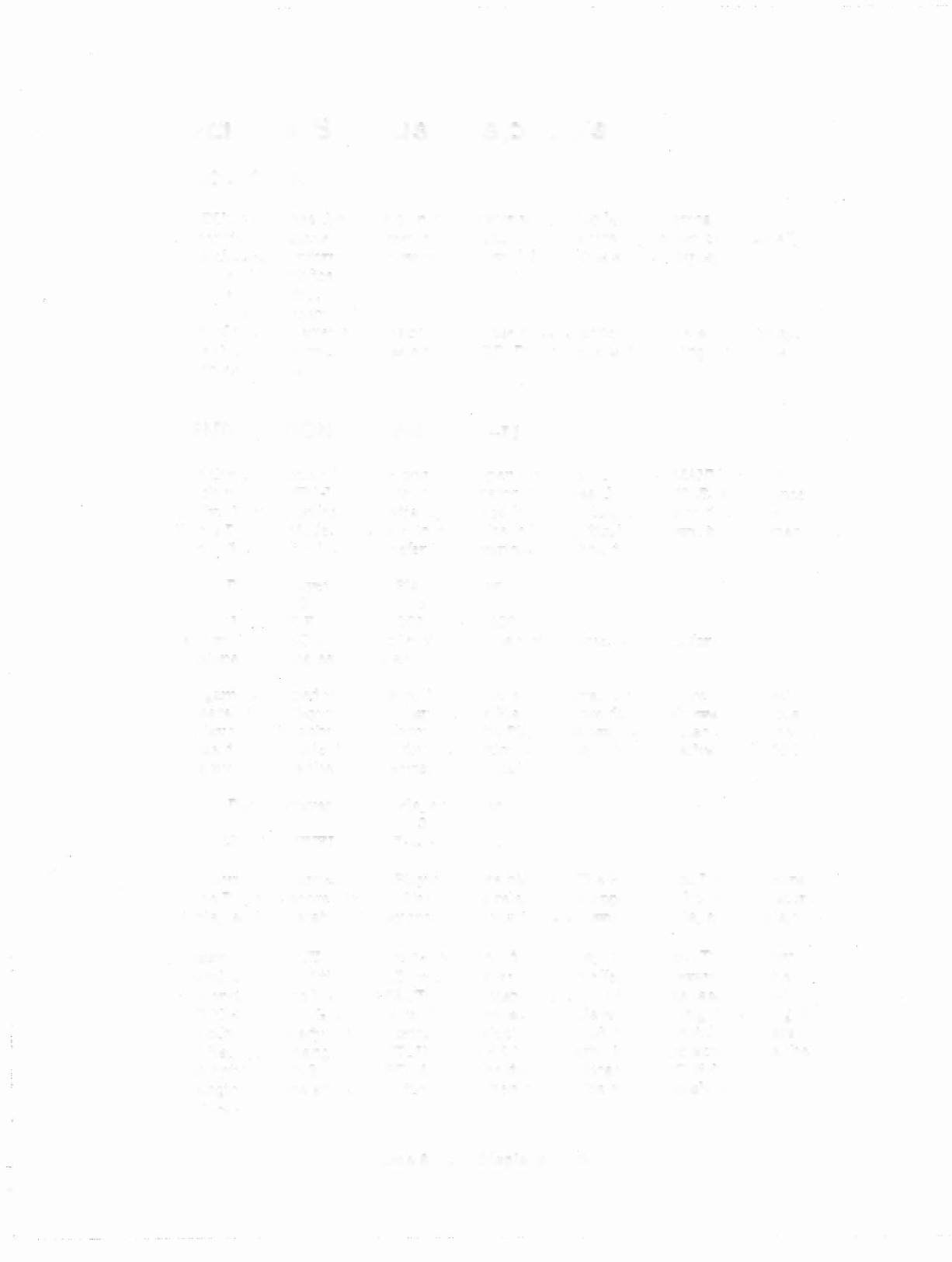
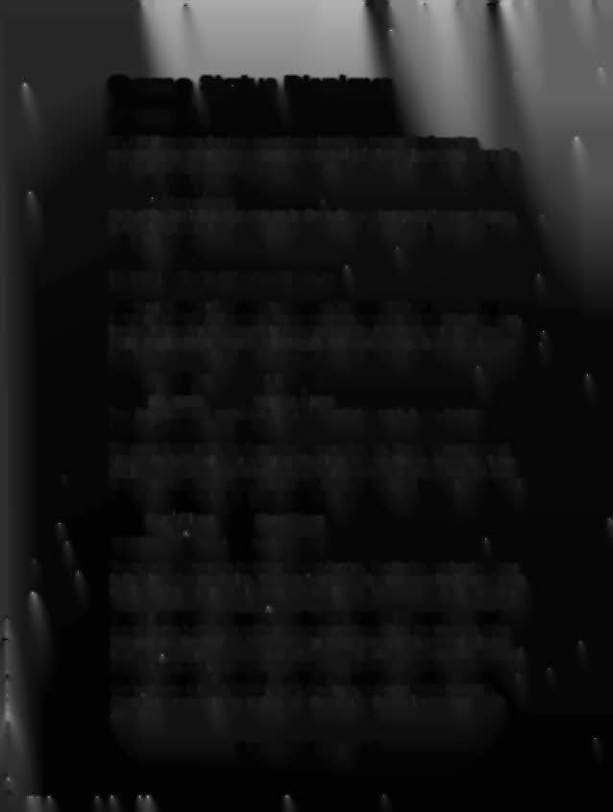
Game Status .Displays
INTRODUCTION
DR.
DUDE
provides the game owner/operator with a display of information
concerning the game's bookkeeping and game play feature adjustments. Basically,
three classes of information now become available in this status display mode:
• Id (Identification);
• Au (Audit);
• Ad (Adjustment).
Each of the two-letter abbreviations for these classes appears in the score display,
while the system microprocessor for the DR.
DUDE
game is displaying the items
within each class.
IDENTIFICATION INFORMATION--Id
With the game tumed on, the coin door open, and the AUTO-UP/MANUAL-DOWN
switch in the AUTO-UPposition, the operator can press the ADVANCEswitch once,
briefly. Player displays immediately change from the Attract Mode to the Game
Status Display Mode . This is evident by the following display, shown in columnar
form. The column headings refer to the various backbox displays.
Player/Player
Player/Player
1 2
3 4
DR DUDE
2016 LA-x*IdOO
*x - indicates ROM revision level; e.g., 1 is initlalissue; 2, 3, etc. for later
revisions; A indicates American.
The game is named in the Player 1 and 2 score displays. The ROM revision level
appears in the Player 3 score display. The Player 4 score display shows the status
display mode in abbreviated form, Id. The Player 4 score display also shows the
status display mode item (00) for this particular display. Pressing advance (to Id 01)
once more shows the Game Revision information.
Player /Player
1 ,2
DOMESTIC LEVEL1
Player/Player
3 4
7-23-90 IdOl
The country is named in the Player 1 score display. The Production Level appears
in the Player 2 score display. The game's release date appears in the Player 3 score
display and the status display mode information is shown in the Player 4 display.
Pressing ADVANCEonce more causes the Id 02 display to appear. This display
describes which of the "Install" options is currently in effect. For example, if the
YES option of the INSTALLFACTORYAdjustment Item (Ad68) was last selected,
FACfORYSETTING appears on the player score displays. Changing the setting of
any other game adjustment item, after selecting the YES option for Ad 68 causes
the display to change to FACTORYALTERED. Similarly, if the operator selects the
YES option for INSTALLHARD(Ad65), the display indicates HARDSETTING,
Changing a game adjustment item later then causes the display to show HARD
ALTERED.
~
I
GameStatus Displays 1-9

