Basic HTML Version

483
LAMP TEST - TEST 01
This test causes all multiplexed lamps to blink on and off.
The AUTO/MANUAL switch has no effect in this test.
All lamps will continue to blink until the ADVANCE
pushbutton is pressed. This causes the diagnostic to pro-
ceed directly to the Solenoid Test (Test 02). Note that the
general illumination lamps do not blink on and off during
this or at any other time.
SOLENOID TEST - TEST 02
When this test is entered the match digits will display 02
to indicate test 02. This test is controlled by the
AUTOI
MANUAL switch and the ADVANCE pushbutton.
This test is designed to pulse each solenoid for
15
milli-
seconds. The credit display will indicate the number of
the solenoid being pulsed. Refer to Chart 3 for the
solenoid identification list. Solenoid numbers 4, 6 to 8,
13,21, and 22 are not used. Note that the first pulsing of
solenoid 9 after solenoid 5 is pulsed produces the startup
tune.
If the AUTO/MANUAL switch is in the AUTO position
when this test is entered, the test will automatically
sequence from solenoid 01 to 02 to 03 etc. to 22 and back
to 01, 02, 03 etc. This will continue until either the
ADV ANCE pushbutton is pressed to go on to the next
test or the AUTO/MANUAL switch placed to the
MANUAL position and the ADVANCE pushbutton
pressed, causing the test to cycle only the solenoid where
the pause occurred.
If the AUTO/MANUAL switch is in the MANUAL posi-
tion when this test is entered, the test will operate
solenoid 01 repeatedly until the advance pushbutton is
pressed. Then the solenoid 02 will be operated repeatedly
until the ADVANCE pushbutton is again pressed. Placing
the AUTO/MANUAL switch to the AUTO position at
any time will cause automatic sequencing to resume.
When the ADVANCE pushbutton is pressed with the
AUTO/MANUAL switch in the AUTO position, the
diagnostics will advance to the SWITCH TEST.
SWITCH TEST - TEST 03
When this test is entered the match digits will display 03
to indicate test 03. The position of the AUTO/MANUAL
switch has no effect on the operation of this test.
After entering this test, the credit display will display up
to four switches on the playfield that are closed or stuck.
After this listing is complete only the last switch closed
will be indicated. If NO switches are closed when this test
is entered the credit display will be blank.
All switches can be checked by closing the switch
manually and observing that the switch number appears
in the credit display. To exit this section of the diag-
nostics, press the ADVANCE pushbutton to go to the
display game status test 04.
Refer to Figure 7 for the description and location of all
switches in the playfield. Note that switches 01 thru 08 are
not on the playfield itself.
18
Chart 3
DISCO FEVER Solenoids
01 Ball Release
02 FEV Drop Target Reset
03 ER Drop Target Reset
04 Not Used
05 Sound Alternator*
06 Not Used
07 Not Used
08 Not Used
09 10 Point Sound*
10 100 Point Sound
11 1,000 Point Sound
12 10.000 Point Sound
13 Not Used
14
Knocker
15
Tilt Sound"
16
Coin Lockout
17
Left Jet Bumper
18
Right Jet Bumper
19 Left Kicker
20 Right Kicker
21 Not Used
22 Not Used
I
*NOTE: The first pulsing
of solenoid 9
after solenoid 5
is pulsed produces
the startup tune.
DISPLA Y GAME STATUS - TEST 04
When this test is entered, the match digits Willdisplay 04
to indicate test 04. This test displays on Player 1 display
the current game status for the
18
functions that can be
changed according to section 3 i1Ithis manual and for the
5 bookkeeping totals which can be accessed as described
in Section 4. Changes to the game status CANNOT be
made at this time! To make changes the diagnostics must
be in the Game Status Change section of the diagnostics
as previously explained.
When this test is entered, if the AUTO/MANUAL switch
is in the AUTO position the test will sequentially display
the game status data values on the Player 1 display and the
function number on the credits display and continue cyc-
ling until the ADVANCE pushbutton is pressed. If the
ADV ANCE pushbutton is pressed once, the diagnostics
will end and the game will go to the GAME OVER mode.
If the ADVANCE pushbutton is pressed once and then
after a 1 second pause pressed a second time, the diag-
nostics will start all over again with the CPU Self Tests
and then go to Game Status Change section of the diag-
nostics.
If the AUTO/MANUAL switch is in the MANUAL posi-
tion when the test is entered, the credit display will show
01, Player 1 display the value of whatever is function 01,
and will remain that way until the ADVANCE pushbut-
ton is pressed, at which time the value for function 02 will
be display on Player 1 display and 02 will display in the
credit display. Each time the ADVANCE pushbutton is
pressed, the credit display will increment by 1, until 23 is
reached then it will return to 01. This will continue until
the AUTO/MANUAL switch is returned to the AUTO

