SEO Version
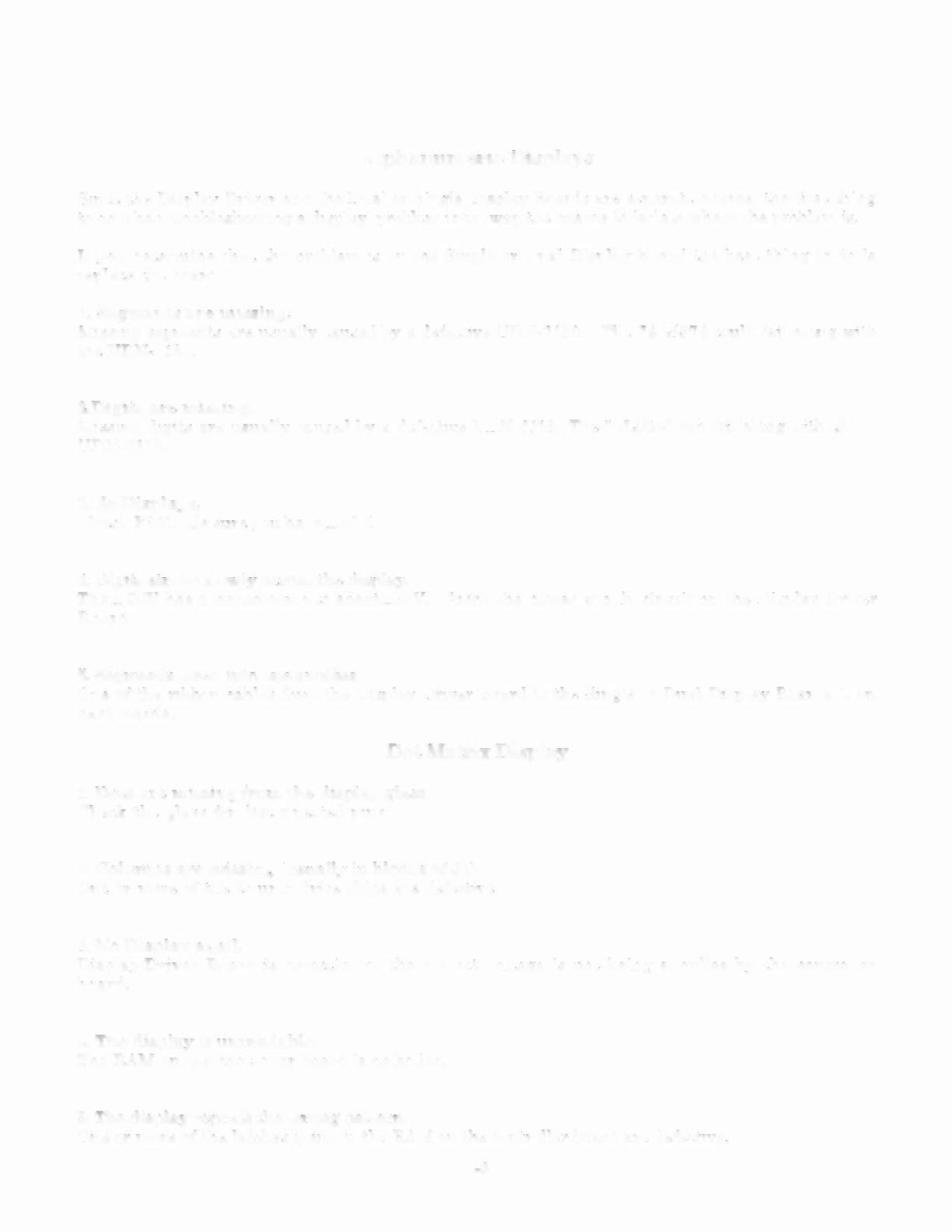
Alphanumeric Displays
Since the Display Driver and the Dual or Single Display Boards are separate boards, the first thing
to do when troubleshooting a display problem is to swap the boards to isolate where the problem is.
If you determine that the problem is on the Single or Dual Display Board the best thing to do is
replace the board .
1. Segments are missing.
Missing segments are usually caused by a defective UDN-71BO. The 74LS374 could fail along with
the UDN-71BO.
2_Digits are missing.
Missing digits are usually caused by a defective UDN-6UB. The 74LS240 can fail along with the
UDN-611B.
3.No Displays.
Check F301. Be sure you have
±
90v.
4. Digits strobe slowly across the display.
The
±
90V has dropped down to about ±30V . Check the power supply circuit on the Display Driver
Board.
5. Segments bleed into one another;
One of the ribbon cables from the Display Driver Board to the Single or Dual Display Boards is on
backwards.
Dot Matrix
Display
1.Dots are missing from the display glass.
Check the glass for disconnected pins.
2. Columns are missing (usually in blocks of 32).
One or more of the column drive chips are defective.
3. No Display at a11_
DisplaylDriver Board is defective or the correct voltage is not being supplies by the controller
board.
4. The display is unreadable.
The RAM on the controller board is defective.
5. The display repeats the wrong pattern.
One or more of the latches going to the RAMon the control1er board are defective.
44
Powered by FlippingBook Publisher

