Basic HTML Version
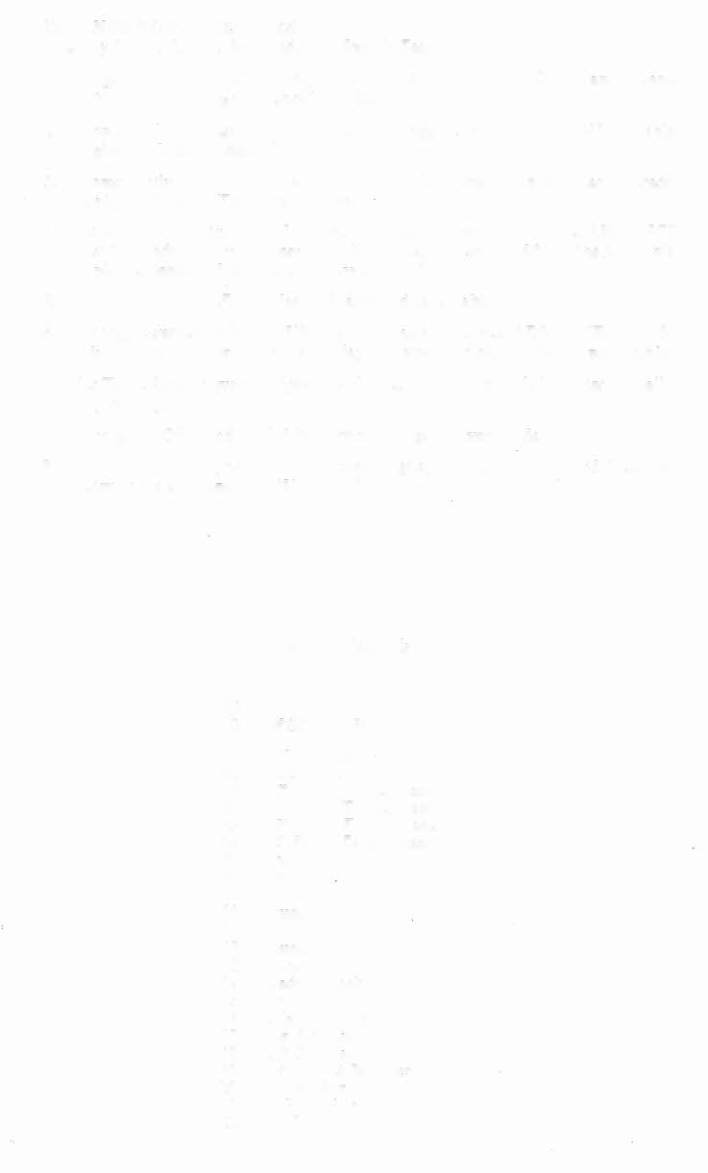

DIAGNOSTIC PROCEDURES
(Display Digits, Lamp, Solenoid, and Switch Tests)
I. In game over mode, set toggle switch to MANUAL-DOWN and depress
ADVANCE. All displays should go blank.
2. Momentarily depress ADVANCE and set toggle switch to AUTO-UP. Display
Digits test is performed.
3. Momentarily depress ADVANCE. Test 01 is indicated on number of credits
display and Lamp Test is performed.
4. Set toggle switch to MANUAL-DOwN and momentarily depress ADVANCE.
Test 02 is indicated on number of credits display and solenoid 0 I on the pall in play
display; solenoid 01 is pulsed by driver board.
S. Operate ADVANCE to pulse each solenoid (see Table 3).
6. Set toggle switch to AUTO-UP and momentarily depress ADVANCE. Test 03 is
indicated on number of credits display and stuck switches on ball in play display.
7. See Table 4 and Figure A. Operate switches; switch number is indicated on ball in
play display.
8. Turn game OFF and back ON to return to game over mode.
9. To set up Auto-Cycle Mode (Display Digits, Lamp, and Solenoid Tests) see
instructions adjacent to CPU Board in backbox.
Table
3.
Solenoids
SOL.
NO. DESCRIPTION
o
I Ball Release
02 Eject Hole
03 "Z" Drop Target Reset
04
"0"
Drop Target Reset
OS
"N" Drop Target Reset
06 UE" Drop Target Reset
07 Not Used
08 Not Used
09 Sound
10 Sound
II Sound
12 Sound
13 Sound
14 Credit Knocker
IS
Not Used
16 Coin Lockout
17 Top Jet Bumper
18 Left Jet Bumper
19 Bottom Jet Bumper
20 Left Kicker
21 Right Kicker
22 Not Used

