Basic HTML Version
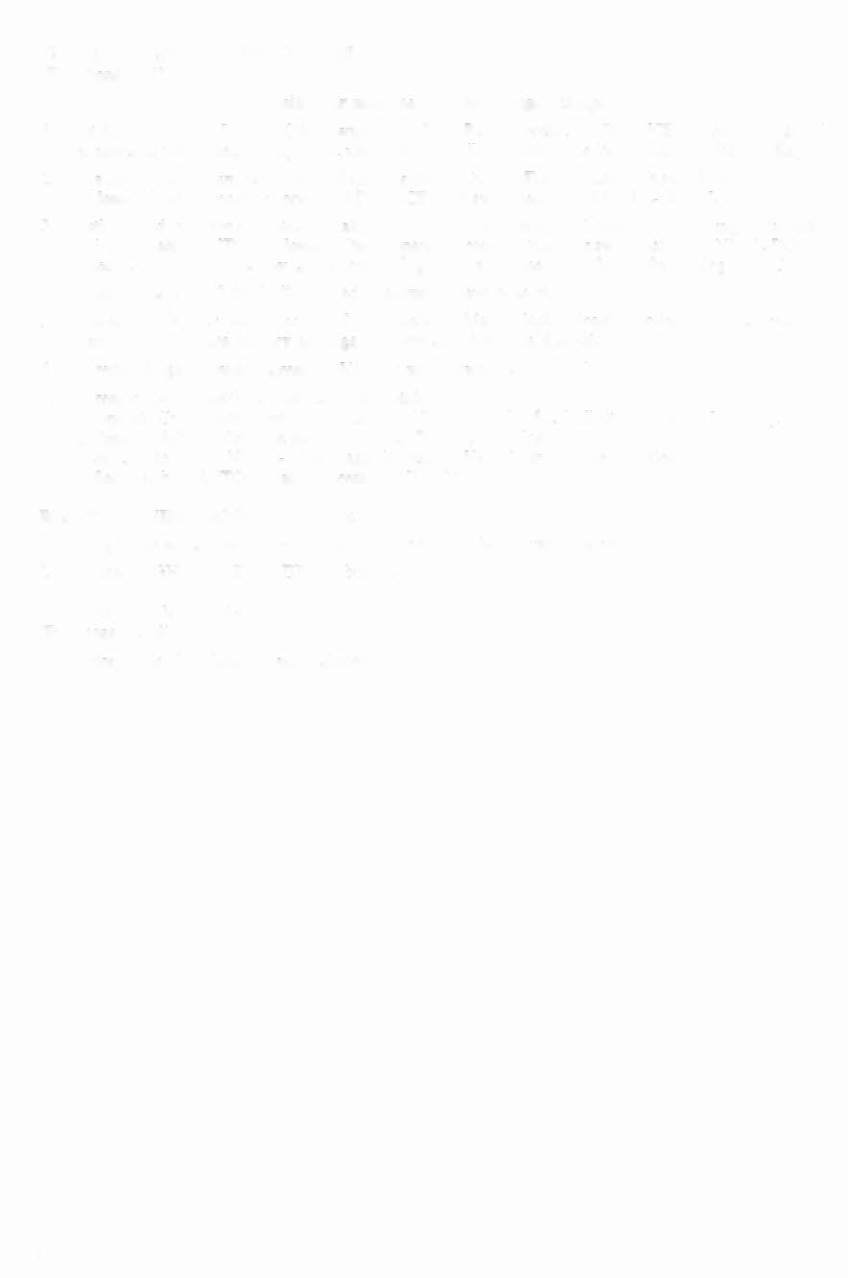
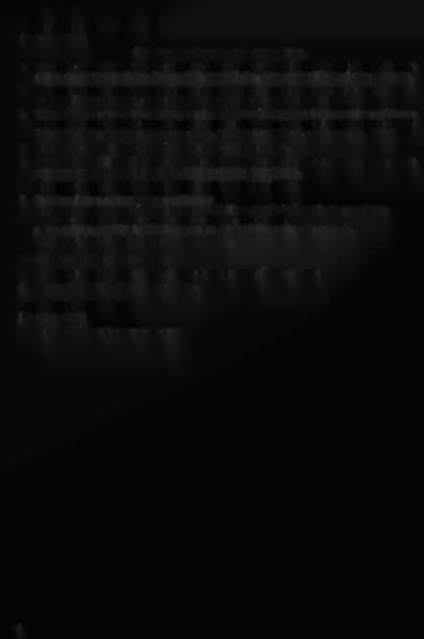
GAME ADJUSTMENT PROCEDURE
(Functions 13-41)
Coin door must be open to change settings.
1. Set AUTO-UP/MANUAL-DOWN switch to AUTO-UP and depress the ADVANCE pushbutton. Test 04 is
indicated in the Credits display, Function 00 in Match display, and game identification in Player I display.
2. To raise Function number in Match display, operate ADVANCE pushbutton with switch set to AUTO-UP.
To lower Function number, operate ADVANCE with switch set to MANUAL-DOWN.
3. With desired Function indicated in Match display, raise value in player I display by operating credit button
with switch set to AUTO-UP; lower value by operating credit button with switch set to MA NUAL-DOWN.
Value left in Player 1 display is the new setting. For values see Table 2, and for pricing Table 3.
4. Repeat steps 2 and 3 until all required adjustments have been made.
5. Operate ADVANCE until Function 50 is indicated in Match display. From Function 50 you can return to
game over or restore factory settings. Perform step 6 or 7 as desired.
6. To return to game over, depress ADVANCE with switch set to AUTO-UP.
7. To restore factory settings and zero audit totals:
a. Operate Credit button with switch set to AUTO-UP until 45 is indicated in Player 1 Display.
b. Depress ADVANCE. The game returns to Test 04, Function 00.
c. Set switch to MANUAL-DOWN and depress ADVANCE to indicate Function 50.
d. Set switch to AUTO-UP and depress ADVANCE.
RESETTING HIGH SCORE TO DATE
1. Using game adjustment procedure, set Function 13 to the desired reset value.
2. Depress HIGH SCORE RESET pushbutton.
FACTORY AUDIT TOTALS
(Functions 42-49)
The factory audit functions are not assigned.
4

