Basic HTML Version
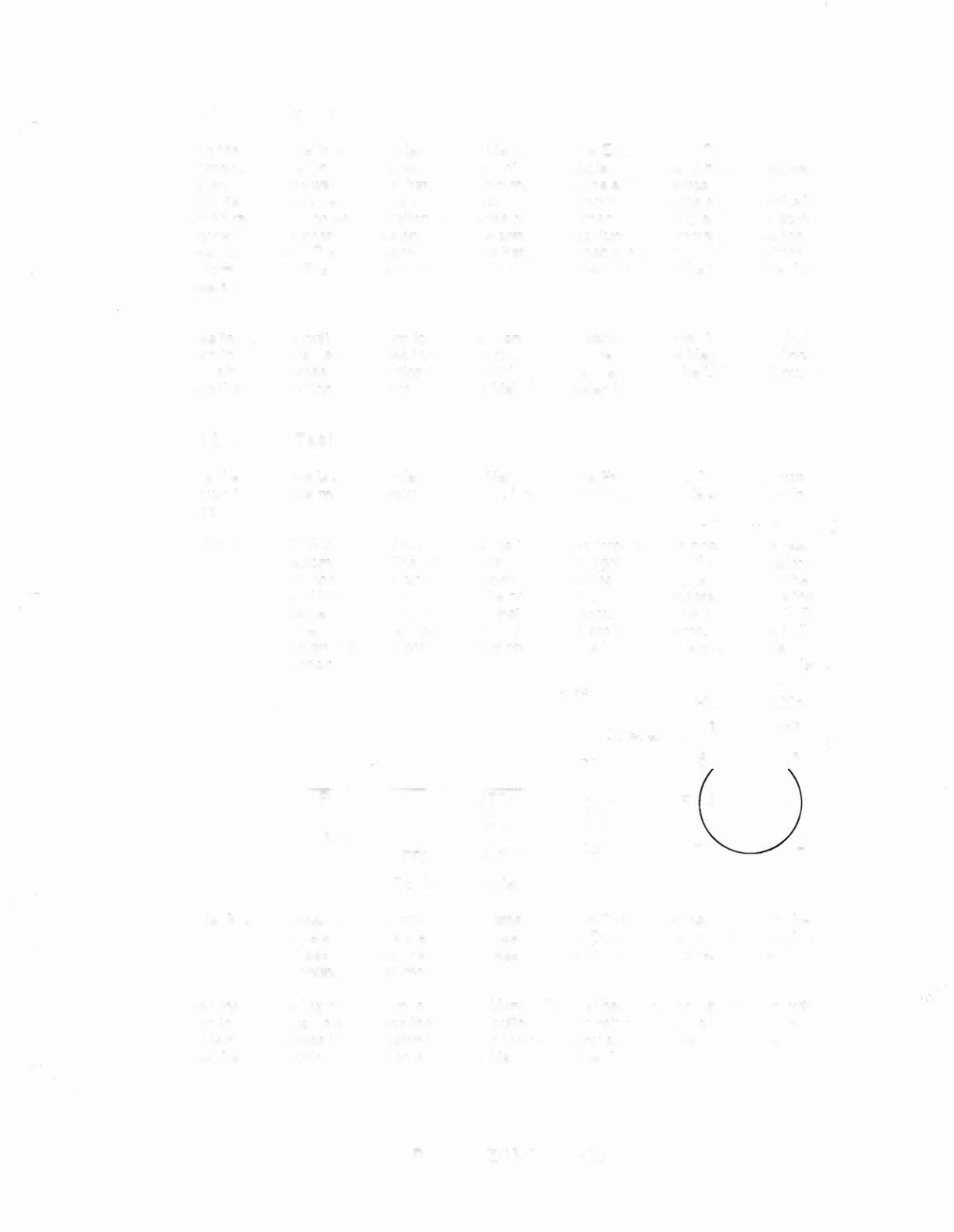
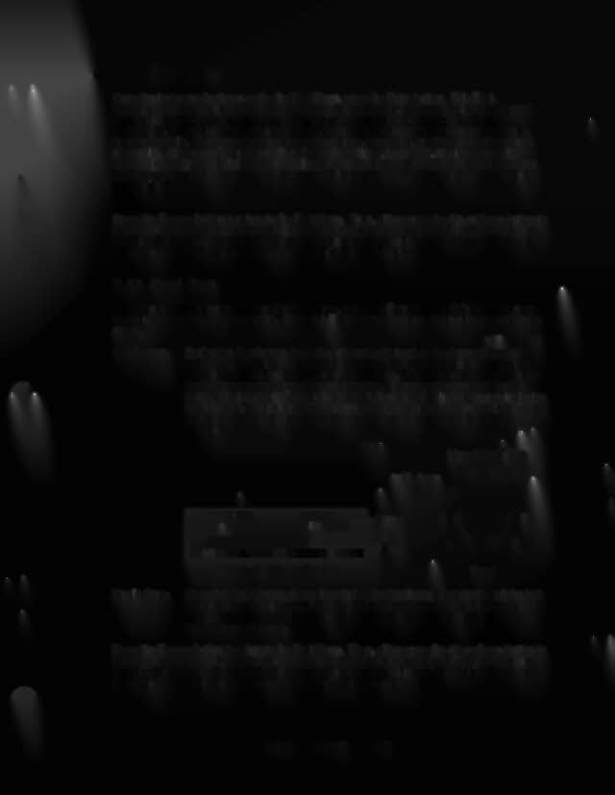
T.11 Display Test
Once the test name is shown under the Test Menu, press the Enter button. This Test
automatically turns On and Off every dot in the Dot Matrix Display. A series of patterns appear in
sequence. It starts with one line, turned On, moving across the screen vertically, then
horizontally. The screen inverses and one line, turned Off, moves across the screen vertically,
then horizontally. The second pattern is a series of lines, turned On, moving across the screen
diagonally. The screen inverses and there is a series of lines, turned Off, moving across the
screen diagonally. The third pattern is gridlines turned On, then turned Off. The last pattern is a
box forming an outline of dots around the matrix that are turned On. After the box outline the test
repeats itself.
Press the Escape button to return to the Test Menu. Then, either press the Up or Down button to
return to a previous Test, or press the Escape button again to return to the Main Menu. Once in
the Main Menu, press the Up button to move to the next menu selection, the Utilities Menu, or
press the Down button to return to a previous Main Menu selection.
T.12 Head Test
Once the test name is shown under the Test Menu, press the Enter button. This test allows you
to cycle through the motor operation. Press the Enter button to select single step or continuous
mode.
u
r:
I
Continuous-
During the Continuous mode the test cycles through each phase of the test
automatically. The head will tum from left to right and show the head position
number with the closed and open opto switches. It is important to check the top
and bottom row numbers of the opto section. These numbers should be the
same. The top row indicates what the test should read. The bottom row indicates
what the test is actually reading. If numbers are not the same, the test is indicating
an error and the corresponding opto switch is in question, and should be
checked.
~
Head Position
Movement
POSITION
o
OPTOS
It-
Opto
1
100
1_
100
r+-Opto 2
p
I,..
ERROR-XXlNO ERROR
-upto
3
5
4
U1
3
Front
MOUTH
OPENCLOSED
Sample Dot Matrix Display
Single Step-
Press the Enter button at any time during the Continuous test mode and the test
enters the single step mode. Use the Up or Down buttons to cycle through each
phase of the test manually. Press the Enter button again to resume the
Continuous test mode.
Press the Escape button to return to the Test Menu. Then, either press the Up or Down button to
return to a previous Test, or press the Escape button again to return to the Main Menu. Once in
the Main Menu, press the Up button to move to the next menu selection, the Utilities Menu, or
press the Down button to return to a previous Main Menu selection
PARTY ZONE 1-35

