Basic HTML Version
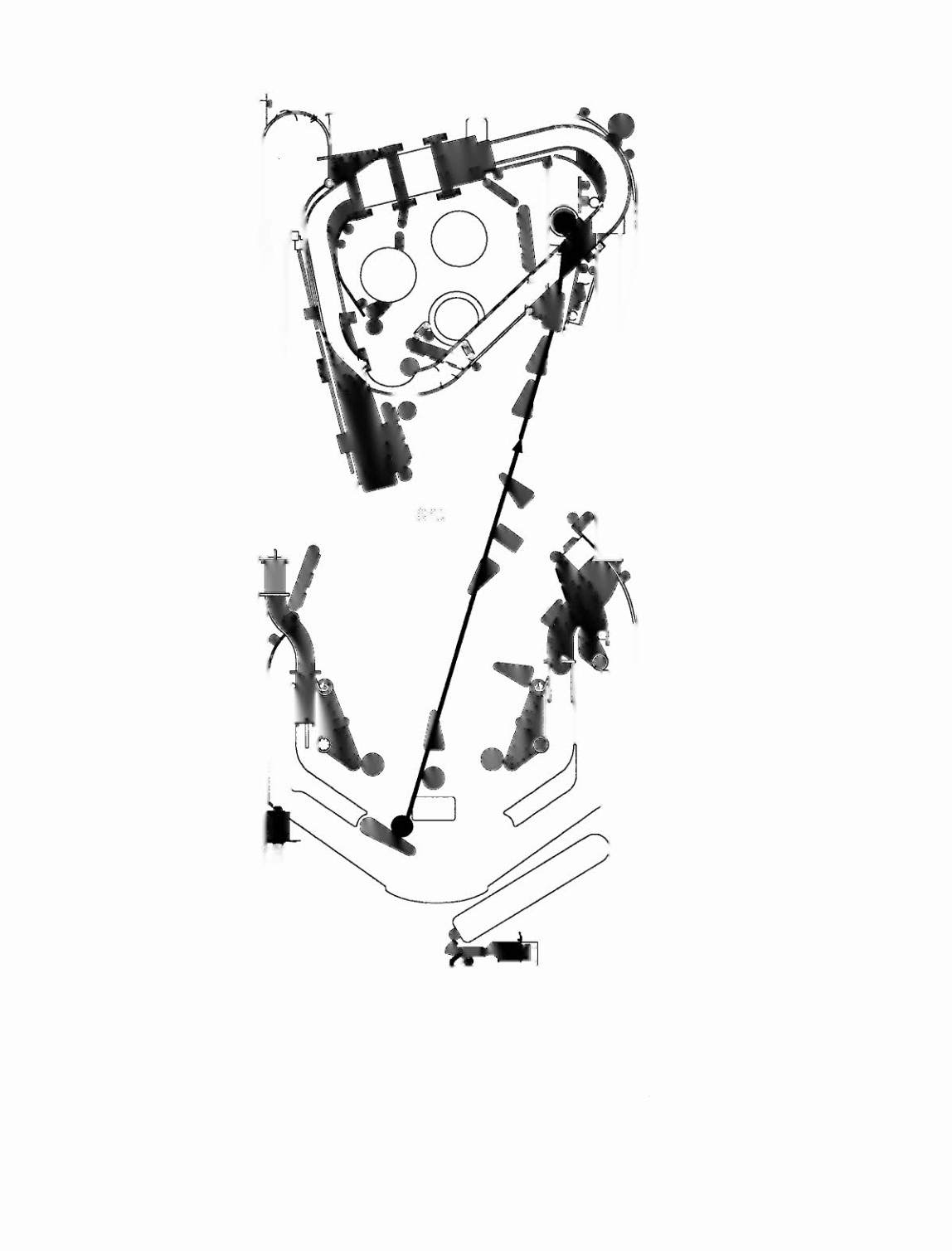

Left flipper button
rI
steers the car to the left.
LJ
The GETAWAY
Video Mode
Video Mode in this game allows the
player to "drive" a car through courses
shown on the display. The faster the
player drives the car, the more points
the player can earn. Steer the car with
the flipper buttons.
Press the left
flipper button and the car moves to the
left. Press the right flipper button and
the car moves to the right. Use the gear
shift to control the speed at which the
car travels. Shift Up to increase speed.
Shift Down to decrease speed.
Video Mode is over when the player
gets to the end of the course, or
crashes, which ever comes first. Video
Mode is lit by Redlining 3rd Gear or
"Burn Rubber" Random Feature.
The Icon "EB" (denoting Extra Bail),
appears during the Video Mode. The
player steers the car to "crash" into the
"EB" Icon to collect Extra Balls.
Ii
Right flipper button
t--J
steers the car to the right.
Pull gear shift up to speed up the car.
Push the gear shift down to slow down the car.
VI

