Basic HTML Version
ERROR MESSAGES
The WPC game program has the capability to aid the operator and service personnel. At game turn-on,
or after pressing the Begin Test switch,
once
the game has been operating for an extended period, the
display may signal with a message, "Press ENTER for Test Report". This indicates the game program
has detected a possible problem with the game.
To obtain details of the problem open the coin door and press the Begin Test switch. Press the Enter
button to begin displaying the message(s). The following messages apply to your game.
Check Switch
##.
This message indicates that at least one switch was stuck 'On' at game tum-on or has NOT
been actuated during ball play (for 90 balls or apx. 30 games). The game program compensates
the game play requirements affected by each disabled switch
10
allow 'nearly normal' play. This
helps keep your game earning, until the service technician can repair the problem.
To verify the problem, refer to the Test Menu text describing Switch Testing, and check each
reported switch using applicable switch tests. Always check switch operation using a ball, to
simulate game conditions. Switch problems may often be resolved by adjusting the wire switch
actuators, fixing switch circuitry problems, securing loose connectors, etc. Mechanisms using
'opto switches' (drop targets.
etc.)
need to be checked for proper power connections (+12V de
and ground).
Check Fuses F115 and f116 and Opto 12Y
Supply
This message wifl be displayed if the game senses that all optical switches are not functioning.
This usually occurs when there is no 12V suppfy to the playfield optics.
The problem is likely to be a blown fuse (F115 or F116), or at connectors J112,
J116,
J117 or
J
118 on the power driver board.
Opto Trough Bad Check Connectors, Wires and 12V Supply.
This message will be displayed
if
all of the optics in the playfield ball trough are not functioning.
This is usually caused by a problem with a ball trough connector supplying 12V and ground for
the optical circuits.
Pinball Missing.
This game normally uses four balls, however, it will operate with less. This message announces
that a ball is missing or stuck. When the ball is located, return
it
to the game via
me.outnote.
Other possibilities for this problem could be malfunctions of the 8all Trough switches or the Ball
Shooter switch.
xxxxx
Sw.
is Stuck On.
This message indicates that a switch. which is not usually On, remains ill the On pcsnion after
the game is switched On. The stuck switch is essential for game play (for example. a coin chute
switch, the slam tilt switch. the plumb bob tilt switch), and should be cleared to permit proper
game operation.
1-35

