Basic HTML Version

Factory Settings Restored.
Repeated appearance of this message indicates that the CMOS RAM no longer retains any
custom Pricing or Game Adjustment settings and has reverted to factory default settings.
Generally, the following CPU checks will isolate the cause of the CMOS RAM memory
failure. The voltage at pin 28 and pin 26 of U8 should be +5V (game rurned On) and at
least +4V (game rurned Off). When the voltage drops below +4 V, memory reset occurs.
Check the barreries and barrery holder. Be sure that the barreries are good and that there is
no contamination on the battery holder terminals.
Turn the game OFF, and use an
ohmmeter to check diodes Oland 02 on the CPU Board. 01 should read 0 ohms when
forward-biased and infinite ohms when reverse-biased. 02 should read 15 ohms when
forward-biased and infinite ohms when reverse-biased.
U6 Checksum Error.
The game ROM checksum is invalid. If this occurs replace the game ROM.
Time and Date Not Set.
The real time clock is not running. If this occurs go to UA of the Utilities Menu and set
the time and date.
The CPU has three L.E.O.s located on the upper left side of the board. On game power-up the
top and bottom L.E.O.s turn On for a moment then, the top L.E.O. turns Off and the center L.E.O.
starts to blink rapidly. The bottom L.E.O. remains On. The system has detected a problem if
the following happens;
CPU Board L.E.D. Error Codes
Center L.E.O. blinks one time
Center L.E.O. blinks two times
Center L.E.O. blinks three times
ROM Error U6
RAM Error U8
Custom Chip Failure U9
Sound Board Beep Error Codes
Upon
Game
Tum-Oni
1 Beep
2 Beeps
=
3 Beeps
=
4 Beeps
=
5 Beeps
Sound Board O.K.
U9 Failure (RAM)
U18 Failure (ROM)
U15 Failure (ROM)
U14 Failure (ROM)
The ADDAMS FAMILY 1-45

