Basic HTML Version

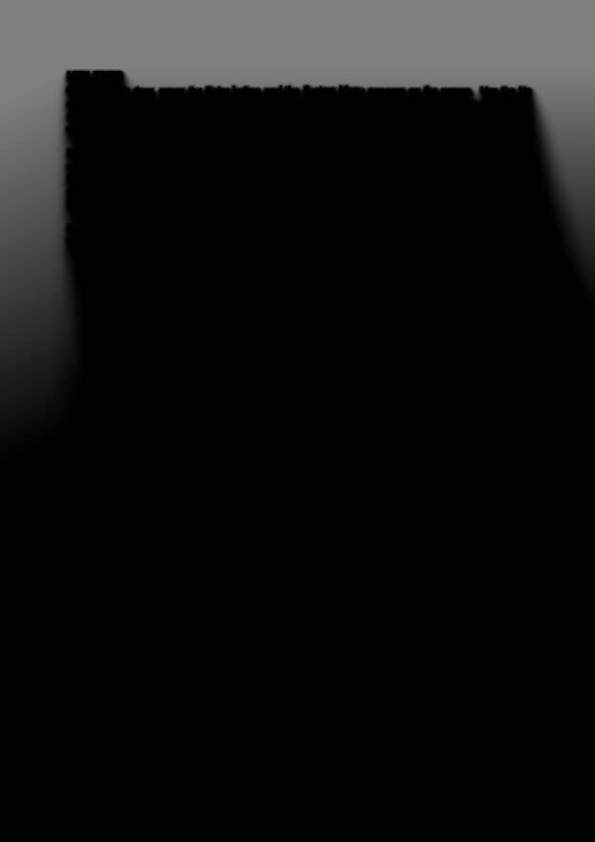
UTILITIES
Open the coin door, press the Enter button and the System Menu appears on the screen. Use the Up
and Down buttons to move the cursor and select the Utilities menu. Press the Enter button to open the
menu when it is selected. Once the Utilities menu is open, use the Up and Down buttons to move the
cursor and select a function. Press the Enter button to enable the function.
Use the Up and Down buttons to change the function setting. Press the Enter button when the desired
setting is displayed and a 'countdown' screen appears. Press the Enter button during the 'countdown' to
lock in the new setting. Or, wait for the 'countdown' to complete and the new setting is locked in
automatically. Press the Escape button, during the 'countdown' to retain the original setting and return to
the Utilities Menu.
Press the Escape button to return to the Utilities menu. Press the Escape button a second time to return
to the System Menu.
SYSTEM MENU
XXIXX/XX
X:XXp.m.
Diagnostics
Adjustments
Bookkeeping
WmUIlj
Printouts
Language
UTILITIES MENU
XXIXXIXX
X:XXp.m.
System Information
Show Shell Window
Set Location
1.0.
Update Game Location
Clear Audits
Clear Coins
Reset High Scores
Set Clock
Factory Adjustments
Factory Reset
Install Presets
Clear Credits
SYSTEM INFORMATION
The System Information utility displays game specifications. It cannot be cleared.
SHOW SHELL WINDOW
This is used to show the system terminal window. It is for diagnostic use.
1-21

