Basic HTML Version

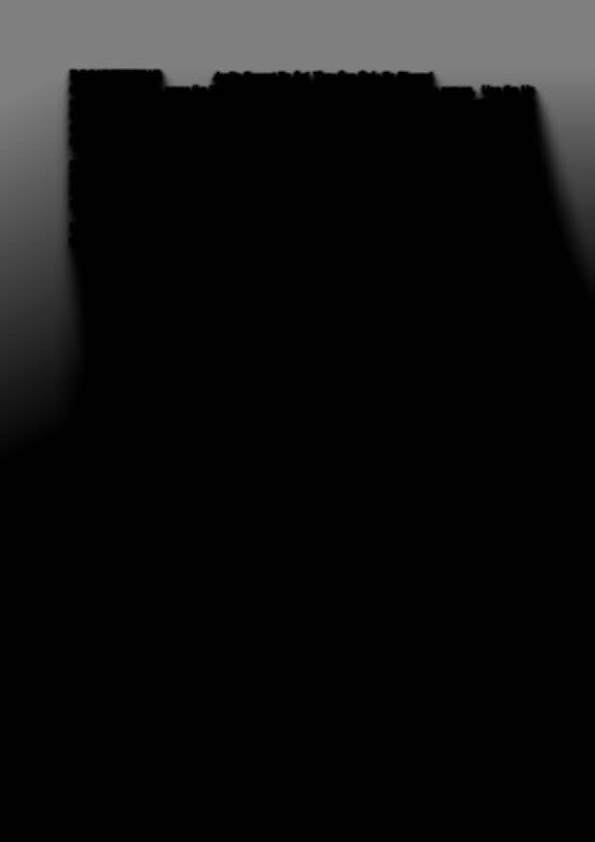
BOOKKEEPING
Audits Cannot Be Set, They Can Only Be Cleared.
Open the coin door, press the Enter button and the System Menu appears on the screen. Use the Up
and Down buttons to move the cursor and select the Bookkeeping menu. Press the Enter button to open
the menu when it is selected. Once the Bookkeeping menu is open, use the Up and Down buttons to
move the cursor and select a sub-menu. Press the Enter button to enable the sub-menu and view the
next level of functions.
Use the Up and Down buttons to move the cursor and select a sub-menu function. Press the Enter
button to enable that function. Use the Up and Down buttons to reset the value to zero. Press the Enter
button to lock in the zero value, or press the Escape button to retain the original value and return to the
sub-menu.
Press the Escape button to return to the sub-menu. Press the Escape button a second time to return to
the Bookkeeping menu and a third time to return to the System Menu.
SYSTEM MENU
XXIXXIXX
Diagnostics
Printouts
Language
X:XXp.m.
BOOKKEEPING MENU
XXIXXIXX
X:XX p.m.
Eamlngs
MU"IUJ
Standard Audits
Feature Audits
Histograms
Timestamps
Eamlngs Charts
MAIN AUDITS
No Main Audits at this time.
EARNING AUDITS
Total Earnings
Recent Earnings
Recent Paid Credits
Total Paid Credits
Recent Service Credits
Total Service Credits
Recent Slot 1
Recent Slot 2
Recent Slot 3
Recent Slot 4
Recent Slot 5
xx
XX
XX
XX
XX
XX
XX
XX
XX
XX
XX
Recent Slot 6
Recent Slot 7
Recent Slot 8
Total Slot 1
Total Slot 2
Total Slot 3
Total Slot 4
Total Slot 5
Total Slot 6
Total Slot 7
Total Slot 8
1-19
XX
XX
XX
XX
XX
XX
XX
XX
XX
XX
XX

