Basic HTML Version
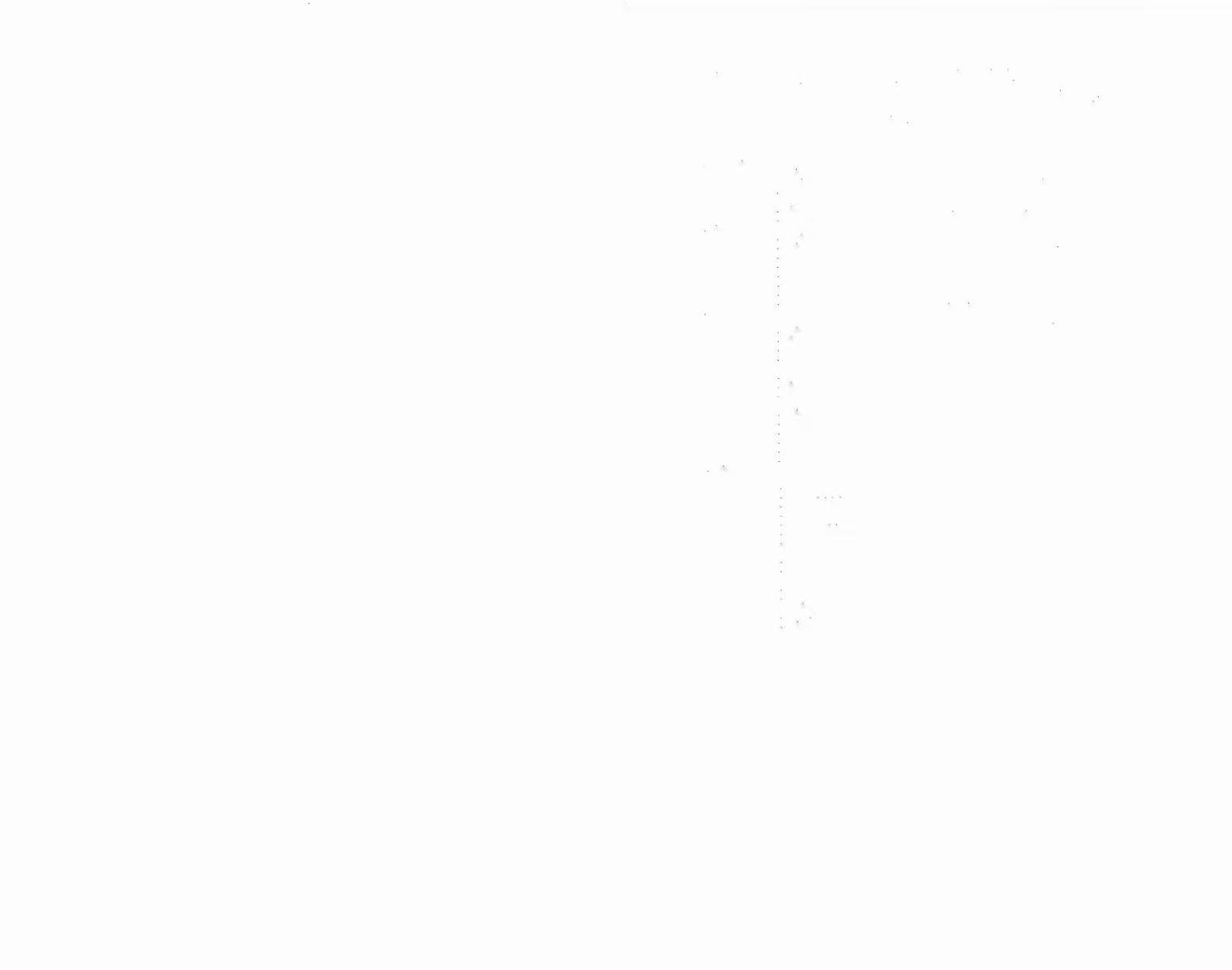
TABLE OF CONTENTS
MENU
1
LAMP
MATRIX
2
LAMP
LOCATIONS
3
SWITCH
MATRIX
4
SWITCH LOCATIONS
5
SOLENOID
TABLE
6
SOLENOID LOCATIONS
7
UPPER PLAYFIELD PARTS
LlST
8
UPPER PLAYFIELD PARTS
LOCATIONS
9
LOWER PLAYFIELD PARTS
&
LOCATIONS
10
RAMP PARTS &
LOCATIONS
········
11
RUBBER RING PARTS & LOCATIONS
12
FUSE LIST
1 3
MENU SYSTEM OPERATION
The Main Menu allows you to choose from several categories, which In turn lead to other
menus. To access the Main Menu, open the coin door and press the Begin Test button, then
press the Enter button. Press the Up or Down buttons to cycle through the Main Menu.
Press the Enter button to access a menu. Press the Escape button to return to the Main
Menu. Press the Start button for HELP at any time.
Main Menu
B. Bookkeeoina Meru
81 Main AuciIs
82 Earnros AuciIs
B.3 Slardald AuciIs
4 eo"'"
B.SfistOQrams
B.6 IITl&-Starros
P Prrtou'OlMeru
.1 Ea.nrus Data
.2ManAuits
.3 Slardald AuciIs
.4 ~•• "'" AuciIs
'.5
Score Hsb rams
.6 Game
ImeHst (J'afTIS
.7 IITl&-Starros
.8 AI Data
l. los! Meru
.1 Swi,," Edaos
2 Swikt1 Lsvels
.3_e
.4:;ow oot
.SHashor •••
.6","""",
Illmination
,:;o,.no&
\BC
est
8Sil1lle Larrc>O
9 All LaIT1>S
.10~&F1 •• hor ••
11 DspI8y est
.1 : Appor eel
.13 0rd00id l.arr1) . est
.14 Lodcu eel
.1
e.
.16
ear Ball est
U.
Utili1iesMeru
U.1 :JoarAucl1B
U.2 ear oins
•• t
U.4 t
lme& 0818
S :us1OmMo..-
J.6 >et' .".
7 actO!'{A<iJsImonIs
U.8 """'IV Ro•• 1B
U.9
ro ••••
U.10 oar
A. Adustmen1B Meru u.11 ,..,
".1-silndald"~
A2FealJroA __
A.3PricingA __
A.4H.S.
. Adustnonls
A.S Pr'nter Adustnonls
Press Escape
To move out of a menu selection.
Press Enter
To get into a menu selection.
Press
Up
Increases sequence;
Example
.0..1,
A.2,
.0..3, .0..4.
Press Down
Decreases Sequence;
Example
A.4, A.3, A.2, A.
1.
Use Up and Down to cycle through the
selections in a menu.
Use Escape and Enter to move into and out of the
seleded menu

