Basic HTML Version
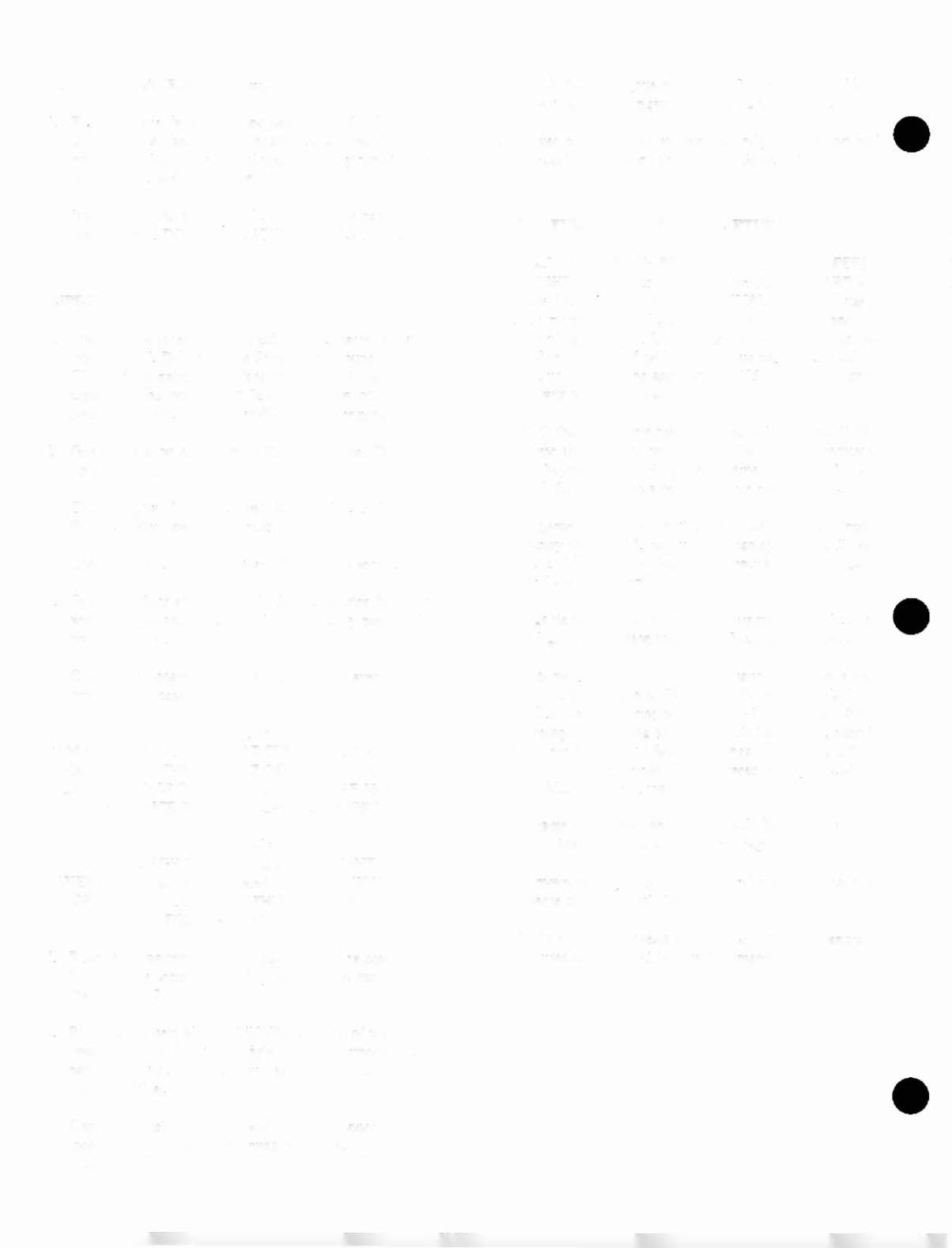
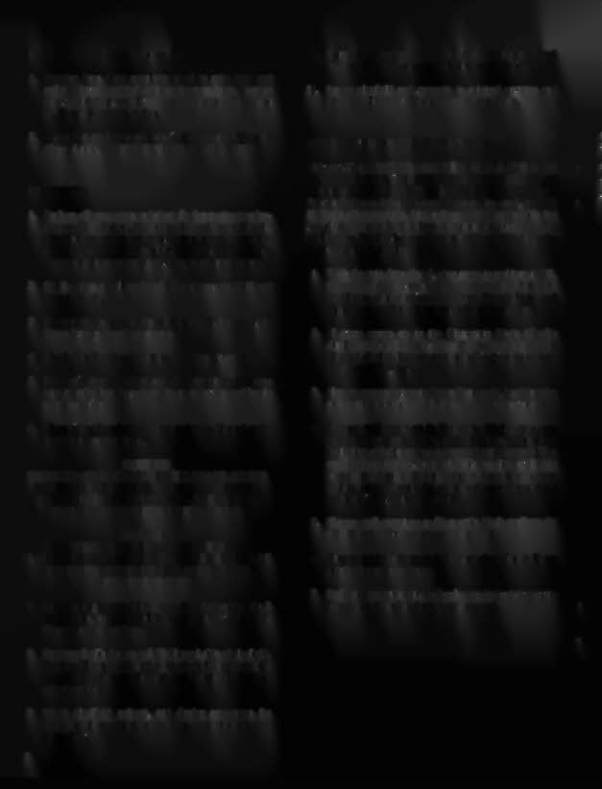
INSTALLATION (Refer to Figure
I.)
L Remove keys from envelope taped to coin door and
unlock Player I and 2 circuit board access doors. To open
doors, hold door securely and press on safety clip at point
A, Figure I, and lower door.
2, Insert line cord through hole in bottom of cabinet on
Player I side. DO NOT PLUG IN AT THIS TIME.
INSPECTION
1. Push on all connectors and check for loose wire termina-
tion on CPU, Driver. Power Supply, and Sound Boards,
Check
termination on transformer input connector,
capacitor, and bridge rectifiers on bottom of cabinet.
Reseat any loose wires by pushing in on termination.
2. Gently press on all socketed Ie packages on CPU and
Sound Boards.
3. Check that two fuses on Sound Board and seven fuses on
Power Supply Board are secure.
4. Check that line fuse in bottom of cabinet is secure.
5. Open coin door and check coin door connector for loose
wire termination. Reseal any loose wires by pushing in
on termination.
6. Close circuit board access doors and open Player I and 2
trunk latch access doors.
CAUTION:
DAMAGE MAY OCCUR IF CIRCUIT BOARD ACCESS
DOORS ARE OPENED OR CLOSED WITH TRUNK
LATCH ACCESS DOORS OPENED. THERE IS NO
CLEARANCE BETWEEN OPENED DOORS.
WARNING:
HIGH VOLTAGE TO DISPLAYS IS PRESENT IN
PLAYER 2 TRUNK LATCH AREA. POWER SHOULD BE
OFF WHEN ACCESSING THIS AREA IN THE
FOLLOWING STEP.
7. Reach through trunk latch access door and release the 3
trunk latches securing molding on each side and remove
Player I and 2 moldings.
8. Remove playfield glass and lift Player 1 side of playfield.
Position Player 1 left and right playfield supports (the
pair that rotate towards you) and secure playfield in
raised position.
9. Check playfield, cabinet, and display connectors for
loose wire termination and push on connectors attached
to displays.
2
10. Check that the playfield WHT-RED solenoid ground lead
is secured with wingnut
to
cabinet ground braid.
11. Lower play field and supports to original position
proceed with Power Turn-On and Game Setup.
and •
POWER TURN-ON
AND GAME
SETUP
This machine MUST BE PLUGGED INTO A PROPERLY
GROUNDED OUTLET to PREVENT SHOCK HAZARD and
to ensure PROPER GAME OPERATION. DO NOT use a
"cheater" plug to defeat the ground pin on line cord, and DO
NOT cut off ground pin. Line voltage MUST agree with that
specified on the back of cabinet or serious damage to machine
could occur. For low-line applications (105 or
2iOV
ac), refer
to the power wiring diagram.
l. With the coin door closed, plug game in and turn it ON.
Game should come on in Game Over mode as indicated
by Players score reading zero, Game Over light lit. and
High Score to Date alternating with player scores.
2. If game comes on in the Diagnostic Mode (Credits
display showing 04, Ball in Play Display showing 00, and
Player I display showing game identification) turn game
OFF and ON again.
3. If game now comes on in Game Over mode, bookkeeping •
and game evaluation totals have been reset to zero.
4. If game still comes on in Diagnostic Mode, open coin
door and turn game OFF, and ON twice. This is an
indication of batteries being removed with power OFF or
coming loose during shipment. This has also resulted in
features reverting to factory settings. Any changes from
factory settings must be re-entered using procedures
provided in Instruction booklet.
5. If game still comes on in Diagnostic Mode perform the
CPU Board self-test explained on page 12.
6. Remove package from cash box and place four balls on
playfield next to outholes.
7. Perform diagnostic tests and make any desired changes to
features as described later in this manual.
•

