Basic HTML Version
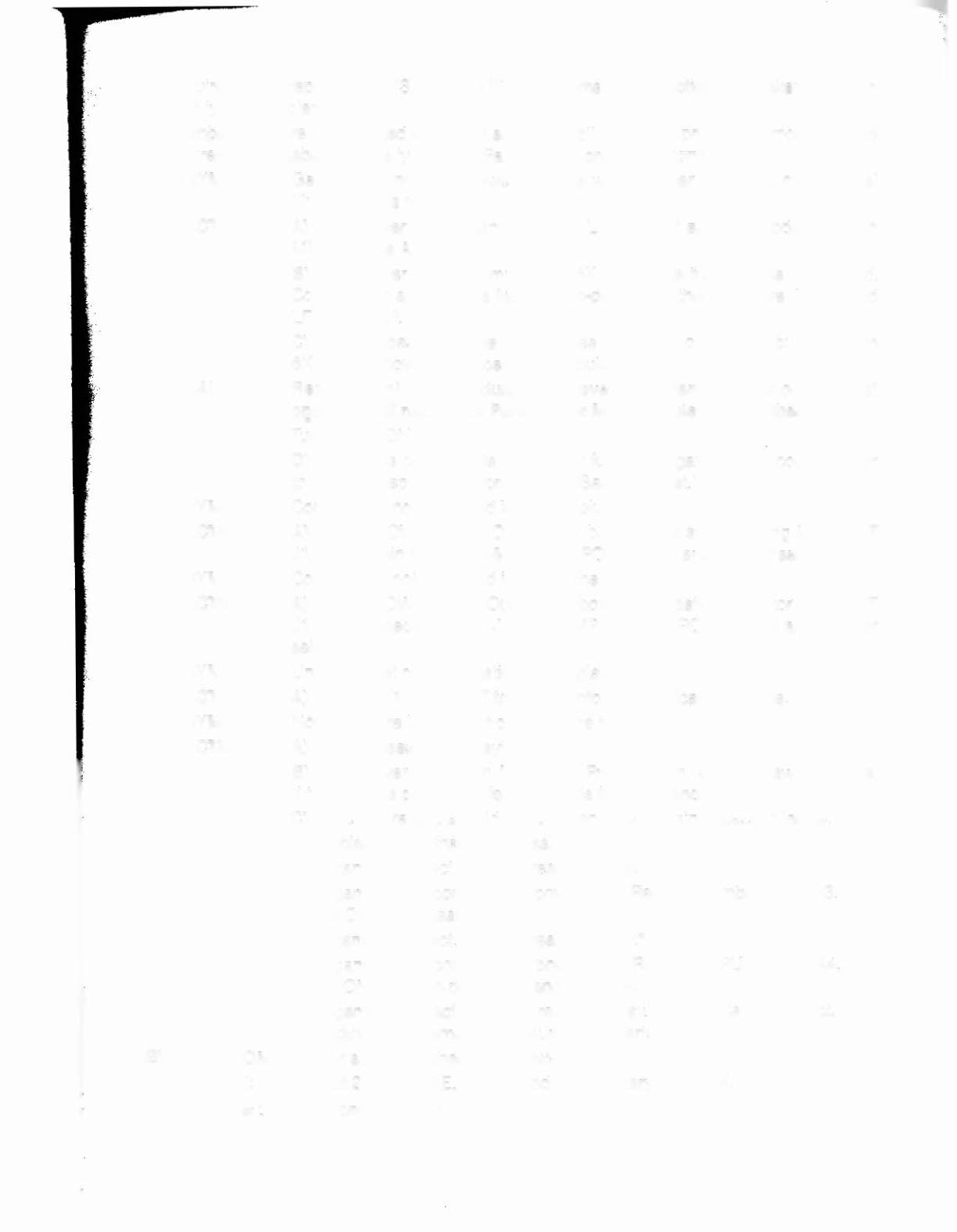
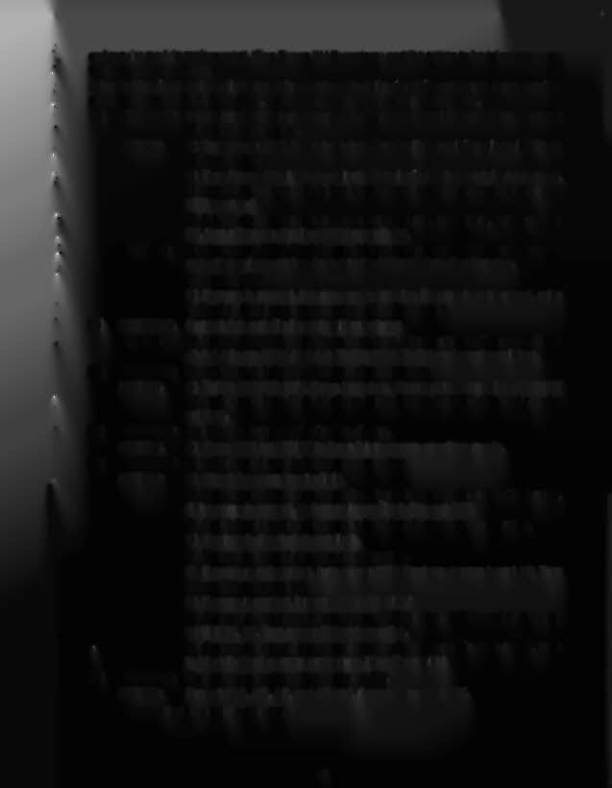
and requ ire mod uIe replacement. (See F igu re III.) Symptoms and the action to
be
taken are given
for each type of problem.
If the problem is more complicated and is not solved by following this procedure, more detailed
procedures are available from
Bally.
See the Parts List for ordering information.
1A)
SYMPTOM: Game does not play power-up tune when power is turned on. General
Illumination is present.
ACTtON:
A) Turn power OFF. Open back box. Locate light emitting diode (LED) on
MPU module A4.
B) Turn Power ON. LED must flash 6X to indicate that module A4 is good.
Correct flash sequence is flicker/flash-pause and then six more flashes and
LED goes out.
C) If LED does not come on, or does not flash, or flashes, but less than
6X,
turn off power. Replace
MPU
module A4.
CAUTION:
Replacement
MPU Module must have same Part Number or incorrect
o~ration
will
resultl See Parts List for MPU Module Part Number .
•
Turn power ON.
D} If game is correct, it is now ready for play. If game is not correct, refer
to Module Replacement procedure. (See"Parts List.)
2A} SYMPTOM:
Correct data not displayed in either column.
ACTION:
A) TURN POWER OFF. Open back box. Check status wiring to VIOIOT
J1-3 & 4 to pin MPU J2-9 & 8. TURN POWER ON and reenter self-test.
28) SYMPTOM:
Correct data not displayed in one of the columns.
ACTION:
A) TURN POWER OFF. Open back box. Check data connector of VIOIOT
J1 and connectors J2 & J1 of pin MPU. TURN POWER ON and reenter
self-test.
2C) SYMPTOM:
Unable to get communications to display.
ACTION:
A) Press SW1 on VIOIOT to force it into communications mode.
3A)
SYMPTOM:
Not all feature lamps light during game play.
ACTION:
A) Check fuses under playfield.
BJ
With power ON, open front door. Press button (Self-Test switch) once.
If the game is correct, all feature lamps flash ON and OFF.
C} Carefully raise playfield or open back box to gain access to lamps.
0) Replace
bulbs
that do not flash.
E) If game is correct.
it
is now ready for play.
F) If game is not correct, turn power OFF. Replace combo board A3. Turn
power ON and repeat A.
G) If game is correct, it is now ready for play.*
H) If game is not correct, turn power OFF. Replace MPU module A4. See
CAUTION, 1C. Turn power ON and repeat A.
1)
If game is correct, it is now ready for play.
*
If game is not correct, refer
to Module Replacement procedure. (See Parts List.)
38) SYMPTOM:
One or some switched lamps always ON.
ACTION:
Repeat
2M,
AB, AE, and AF and, if necessary AG
&
AH.
*Turn power On-Off switch OFF and then ON.
13

