Basic HTML Version
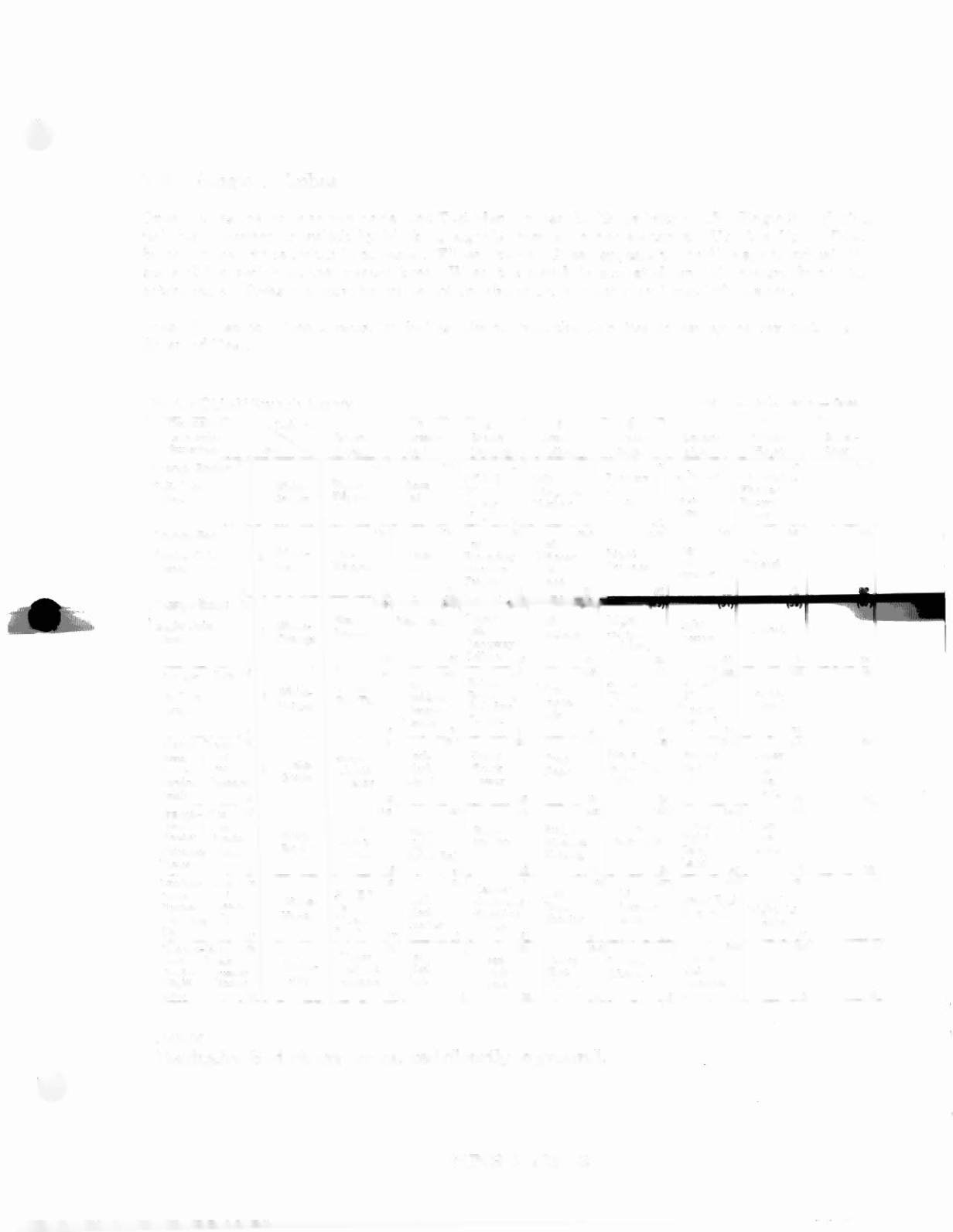
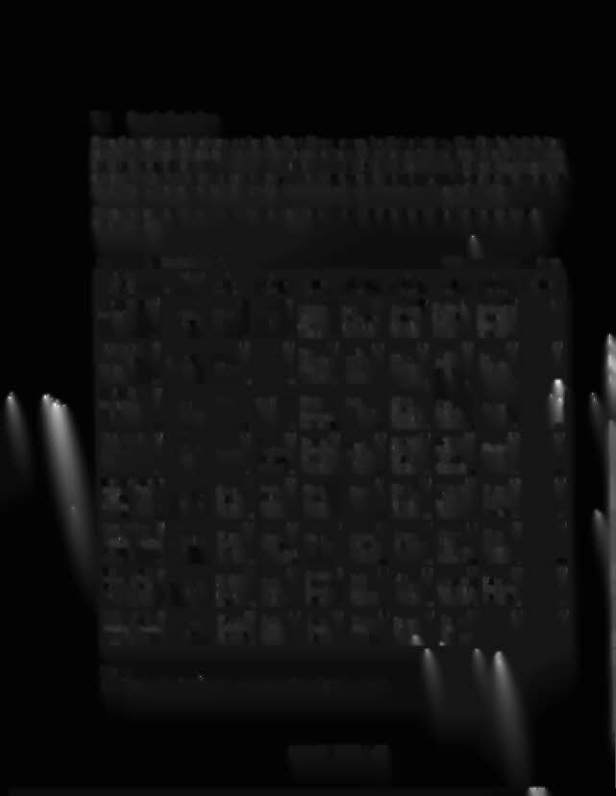
•
T.3 Single Switches
Once the test name is shown under the Test Menu, press the Enter button. The Single Switch Test
isolates a particular switch by blocking signals from all other switches. Use the Up or Down
buttons to select the switch to be tested. Either Open or Closed appears in the displays to indicate the
state of the switch at the present time. When the switch is activated, an
"An
appears during the
active state. Press the Start button to obtain wire color, connector, and fuse information.
Press the Escape button to return to the Test Menu. Press the Up button to display the next test, the
Solenoid Test.
Orange-Brown
Left Coin
Chute
Brown
FUNHOUSE Switch Matrix
White
White-
Orange
White-
Yellow
White-
Steps
Ughts
Green
Frenzy
White-
Blue
White-
Violat
Whit.-
Gray
Orange.Red
Center Coin
Chute
White-
Red
FUNHOUSEl·~
Note:
Dedicated Switch are connected directly to ground.
•

