Basic HTML Version

OFF
No maximum number of Extra Ball per ball in play.
I-fO
1 through 10Extra Balls per ball in play.
FUNHOUSE1-10
•
MAIN
MENU
A.
Adjustments
B.
Bookkeeping
P.
Printouts
(optional board required)
T.
Tests
U.
Utilities
The game Adjustments are the first category available from the Main Menu. Press the Enter
button to activate the Adjustments Menu . Press the Up or Down button to cycle through the
Adjustment Menu selections. Press the Enter button to activate the desired Adjustment Group
when that group appears in the displays.
A.
ADJUSTMENTS MENU
A.l Standard Adjustments
A.2 Feature Al\iustments
A.S Pricing Adjustments
A.4
as.T.D
Adjustments
A.5 Printer Adjustments
(optional board required)
Once you have entered the adjustment group desired, press the Up or Down button to cycle through •
the available adjustments in that group. When the desired adjustment appears press the Enter
button to activate that adjustment. When an adjustment is activated , the setting value begins to
flash . Use the Up or Down button to raise or lower the setting value. When the desired value is
displayed press Enter to lock in the value. IF you realize you have made an error, press the Escap e
button while "Saving Adjustment Value" is displayed. The new value is ignored and the original
value is retained.
A.l Standard Adjustments
A.l
01 Balls Per Game
The operator defines a "game"by specifingthe number of balls to be played . The
range of this setting is 1through 10,
A.I
02
Tilt Warnings
The operator specifiesthe number of total actuations ofthe plumb bob mechanism
that can occur before the game is "tilted", The range of this setting is 1 through 10.
A.l
Maximum Extra Balls
The operator choosesthe number of Extra Bans that a player may accumulate.
range of this setting is 1 through 10 , or "NoExtra BaU" ·(extraball disabled).
1
1.
The
A.l
Maximum Extra Bal1sIBall in Play
The operator chooses the number of Extra Balls to be awarded per ball in play.
The range of this setting is:

