Basic HTML Version
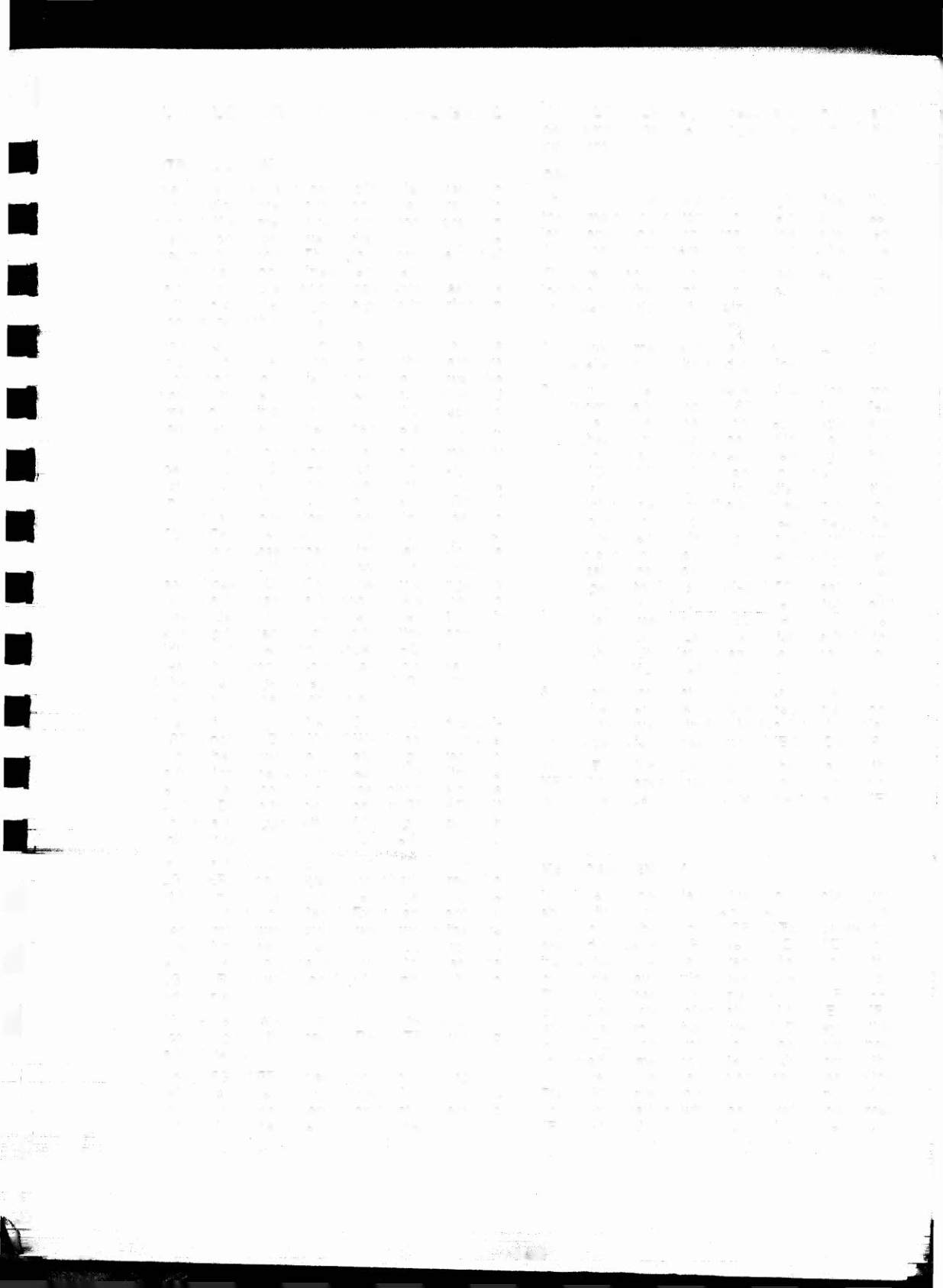
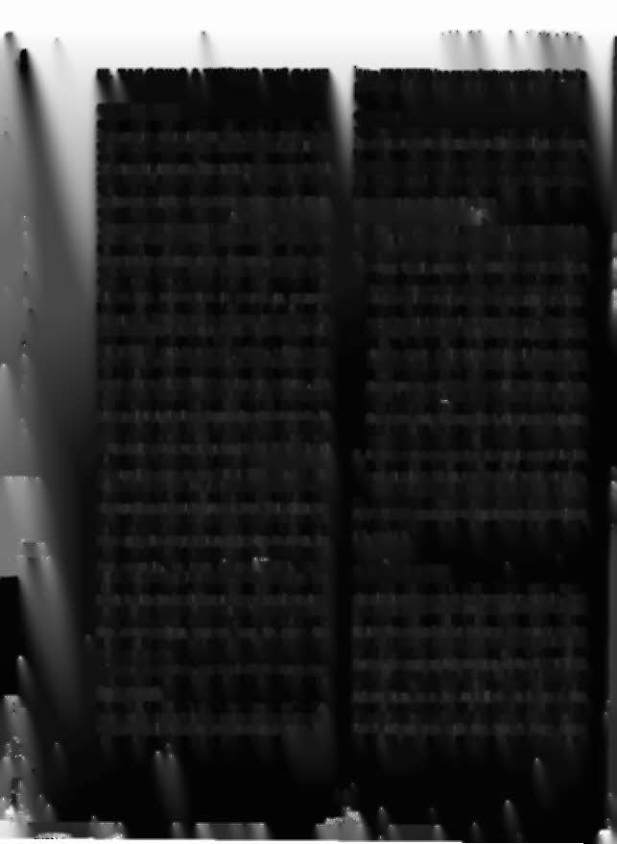
:1
III.
TAILORING & TESTING THE GAME
•
INTRODUCTION
One of the reasons for developing this new system
is to provide more information to the operator. In
the past, if a game was performing too liberally an
operator could only guess what feature might be
affecting his income . Through the process of trial
and error a "good businessman" eventually found
the problem and either changed score thresholds
or flipped switches to get the game to perform in
accordance with its location .
The new system introducesasubroutinethatgives
the operator more feedback on how the awards are
being delivered.
This subroutine allows the
operator to change game features, awards and
threshold settings . It also monitors specific
specials awarded, game percentage and income.
All of this information is stored in memory
locations or REGISTERS located in intergrated
circuit U4. This memory remains intact with the
game off through the use of a battery . Should
erroneous information "sneak into" certain
REGISTERS due to a weak battery, a flag is set
telling the processor that the information stored is
no longer valid. When this occurs, the processor
resets these REGISTERS to factory settings , the
next time the game is turned on. Also, the high
score to date will flash all 5's on the 1st thru 4th
player digital displays during the attract mode. In
addition, the credit/coin code in REGISTER 17
goes to 01 (1 credit/1 coin for all coin chutes used)
&
the balls per game register (REGISTER 23) will
default to 3. (3 balls per game.)
To simplify entry to the REGISTERS and SELF-
TEST functions BALLY/MIDWAY has provided a
keypad that allows the operator to go directly to
the function or register in question . This elimiates
the tedious procedure of repeatedly pressing the
Self-Test Button to look at a certain REGISTER. It
also ends the aggravation of having to open the
back box just to flip switches on the MPU Board.
For example , to look at the TOTAL PLAY
REGISTER in the old system, you had to press the
test button 11 times! Of course this gave you time
to chat with the local Repair Expert and learn how
he and Ernie always "put chewin' gum on the legs
to keep the game from slidin'." But occaisionally,
the conversation caused you to pass the
REGISTER you were looking for, and you had to
start over again .
With the new system, we simply hit the test button
once and go to the specific REGISTER by using
the keyboard .
If the REGISTER is used for Bookkeeping,(i.e.
total coins chute #1) it is protected from change
and may only be observed or reset to zero. No
fabricated numbers may be introduced.
•
••
•
•
I
I
If the REGISTEFi Is a game feature option (Le. balls
per game) it can be changed directly from the
keyboard.
OPERATION
The keyboard is located on the right inside wall of
the game near the front door. The cable has been
lengthened, so that once the keyboard is removed,
it may be easily operated from outside the game.
The first step is to press the black Test Button
located on the front door once. This tells the
processor to do the following:
1. Check to make sure that' no switches wired in
parallel with the keypad are closed.
2. If any of these switches are closed the game
automatically jumps to STUCK-SWITCH Test
(94 is shown in the Match/Credit Display) and
flashes the number of the conflicting switch in
all four player displays . By referring to the
STUCK-SWITCH 1.0. Table on page 1-18, we
can pin-poi nt the culprit immediately . When the
switch is opened up the stuck-switch test now
checks all of the other switches to insure that
they're open. A flashing 00 in all four player
displays indicates the switches are now open.
Pressing the black Test Button should cause
the game to exit STUCK-SWITCH Test and go
into LAMP Test, .. (90 in ...the Match/Credit
display) Pressing (KEYBD/CLR) button takes
the game out of Lamp Test, displays 00 in the
Match/Credit
Display and the game is now
ready for KEYBOARD ENTRY.
3. If there were no stuck switches in parallel with
the keyboard, the game enters Keypad Mode
and displays 00 in the Match/Credit display .
The game is now ready for KEYBOARD ENTRY.
PLEASE NOTE: Some of the buttons on the
KEYBOARD are not used but have been provided
for future expansion. They are the keys (D), (E),
(F), and (*).
KEYBOARD ENTRY
If you've reached this point with no problems you
should find the rest of the procedure simple. Just
press the number(s) of the REGISTER you want to
see and press (ENTER). Use the REGISTER Table
inside the game for a reference . As you press the
number(s),they should appear in the Match/Credit
Display.
When you operate the (ENTER)
button ,the current information of the REGISTER
will be shown in the Player #1 Display. If this
REGISTER is not" protected" by the program, new
information may be installed . Just press the
numbers you want installed and they appear on the
Player #2 Display. This allows you to compare the
"old" information with the "new". Now press
(ENTER) and both displays show the "new"
1-3

